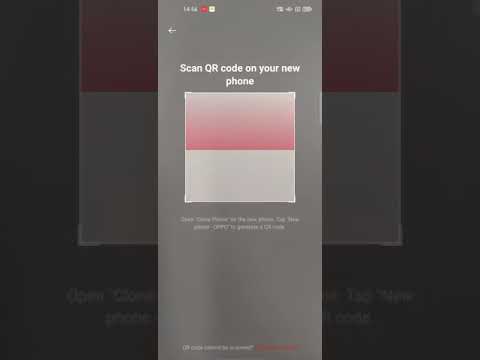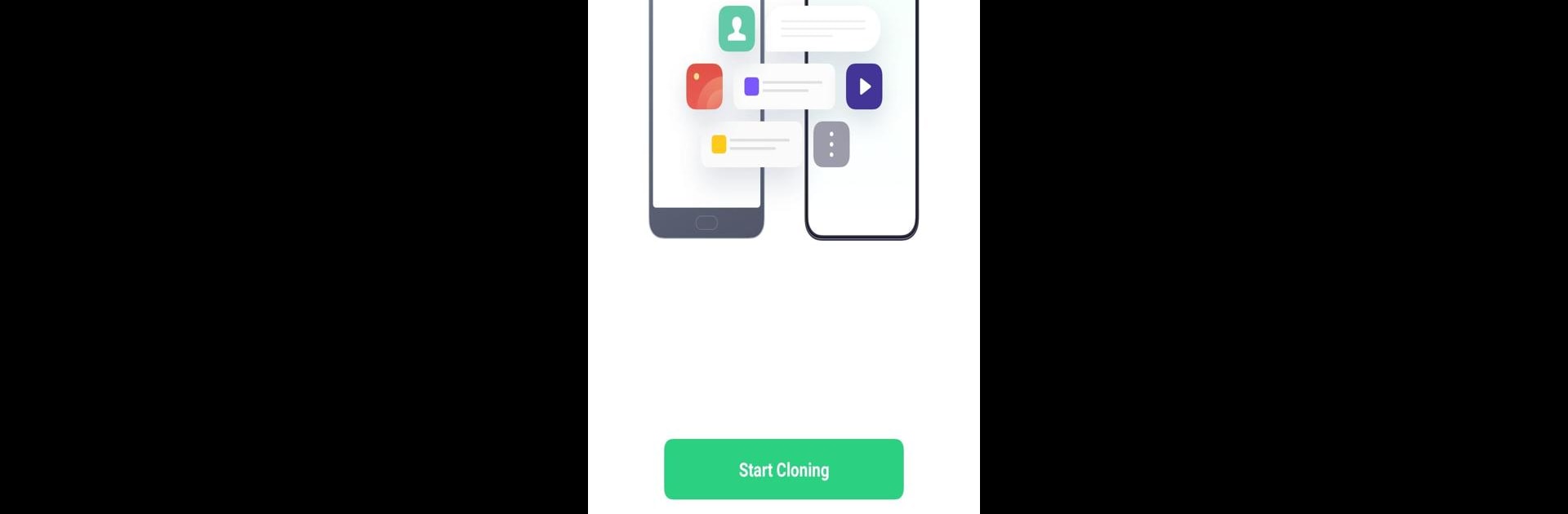

OPPO Clone Phone
在電腦上使用BlueStacks –受到5億以上的遊戲玩家所信任的Android遊戲平台。
Run OPPO Clone Phone on PC or Mac
Upgrade your experience. Try OPPO Clone Phone, the fantastic Productivity app from ColorOS, from the comfort of your laptop, PC, or Mac, only on BlueStacks.
About the App
OPPO Clone Phone is a nifty tool by ColorOS that makes switching devices a breeze. Seamlessly transfer everything from your old phone to your new one without using any data.
App Features
-
Complete data transfer
Move all your important stuff—contacts, messages, call history, photos, and even app data like WeChat and QQ chat records—across phones effortlessly. -
Easy operation
Just scan a QR code and connect the two devices. It couldn’t get simpler! -
No need to connect network, 0 data consumption
Forget about data charges. Use Wi-Fi to transfer without touching your data plan. -
Point to point transfer, quick and safe
No computers or cables are needed. Transfer directly, keeping your privacy intact and the process quick.
So, if you’re planning a phone upgrade, OPPO Clone Phone, available on platforms like BlueStacks, is your go-to ally for a stress-free transition!
在電腦上遊玩OPPO Clone Phone . 輕易上手.
-
在您的電腦上下載並安裝BlueStacks
-
完成Google登入後即可訪問Play商店,或等你需要訪問Play商店十再登入
-
在右上角的搜索欄中尋找 OPPO Clone Phone
-
點擊以從搜索結果中安裝 OPPO Clone Phone
-
完成Google登入(如果您跳過了步驟2),以安裝 OPPO Clone Phone
-
在首頁畫面中點擊 OPPO Clone Phone 圖標來啟動遊戲