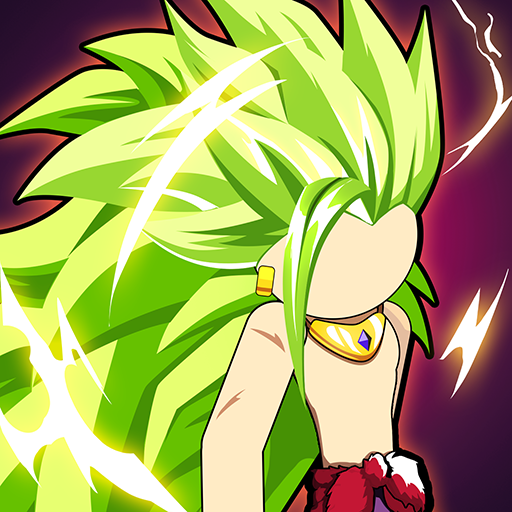Color Painting Book ASMR
Spiele auf dem PC mit BlueStacks - der Android-Gaming-Plattform, der über 500 Millionen Spieler vertrauen.
Seite geändert am: 15.03.2024
Play Color Painting Book ASMR on PC
🍭 MAIN FEATURES:
🕹 The game is suitable for all ages with simple and interesting gameplay.
😍 Experience ASMR effects with relaxing soothing and quiet sounds.
️🎨 Diverse drawings: Many styles of different themes for painting include animals, birds, fruit nature, and so much more.
🖍 Customize brushes: Many pen styles are waiting for you to own. Let's quickly collect them.
🎮 HOW TO PLAY:
✨ Outline the Drawing: Touch the screen and hold to move the virtual marker. Release your finger at the right moment to create a perfect outline.
✨Select Colors: You'll have a variety of vibrant colors to choose from. Simply select the color you want to use and start filling in the drawing. Move the marker from side to side to color the different sections.
✨ Enjoy the ASMR Experience: As you color, you'll be submerged in a soothing ASMR experience. Relax and enjoy the gentle sounds of the game, which mimic the feeling of using real markers on paper.
✨ Complete Your Masterpiece: Continue coloring until you've filled the entire drawing with your chosen colors. Don't be afraid to get creative and experiment with different color combinations.
❗It's time to color many photos and make them as colorful as you wish, let’s download Color Painting Book ASMR now!
Spiele Color Painting Book ASMR auf dem PC. Der Einstieg ist einfach.
-
Lade BlueStacks herunter und installiere es auf deinem PC
-
Schließe die Google-Anmeldung ab, um auf den Play Store zuzugreifen, oder mache es später
-
Suche in der Suchleiste oben rechts nach Color Painting Book ASMR
-
Klicke hier, um Color Painting Book ASMR aus den Suchergebnissen zu installieren
-
Schließe die Google-Anmeldung ab (wenn du Schritt 2 übersprungen hast), um Color Painting Book ASMR zu installieren.
-
Klicke auf dem Startbildschirm auf das Color Painting Book ASMR Symbol, um mit dem Spielen zu beginnen