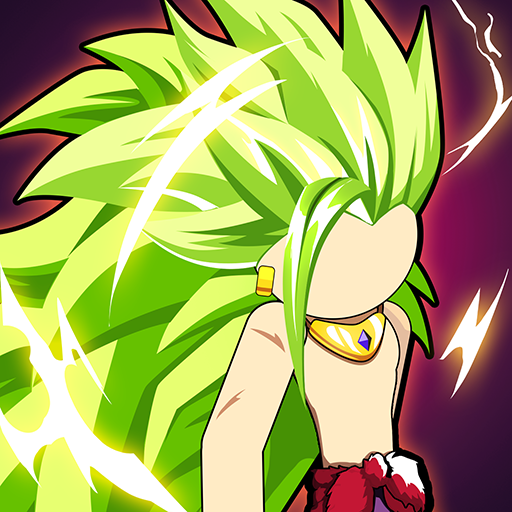Color Painting Book ASMR
Gioca su PC con BlueStacks: la piattaforma di gioco Android, considerata affidabile da oltre 500 milioni di giocatori.
Pagina modificata il: 15 mar 2024
Play Color Painting Book ASMR on PC
🍭 MAIN FEATURES:
🕹 The game is suitable for all ages with simple and interesting gameplay.
😍 Experience ASMR effects with relaxing soothing and quiet sounds.
️🎨 Diverse drawings: Many styles of different themes for painting include animals, birds, fruit nature, and so much more.
🖍 Customize brushes: Many pen styles are waiting for you to own. Let's quickly collect them.
🎮 HOW TO PLAY:
✨ Outline the Drawing: Touch the screen and hold to move the virtual marker. Release your finger at the right moment to create a perfect outline.
✨Select Colors: You'll have a variety of vibrant colors to choose from. Simply select the color you want to use and start filling in the drawing. Move the marker from side to side to color the different sections.
✨ Enjoy the ASMR Experience: As you color, you'll be submerged in a soothing ASMR experience. Relax and enjoy the gentle sounds of the game, which mimic the feeling of using real markers on paper.
✨ Complete Your Masterpiece: Continue coloring until you've filled the entire drawing with your chosen colors. Don't be afraid to get creative and experiment with different color combinations.
❗It's time to color many photos and make them as colorful as you wish, let’s download Color Painting Book ASMR now!
Gioca Color Painting Book ASMR su PC. È facile iniziare.
-
Scarica e installa BlueStacks sul tuo PC
-
Completa l'accesso a Google per accedere al Play Store o eseguilo in un secondo momento
-
Cerca Color Painting Book ASMR nella barra di ricerca nell'angolo in alto a destra
-
Fai clic per installare Color Painting Book ASMR dai risultati della ricerca
-
Completa l'accesso a Google (se hai saltato il passaggio 2) per installare Color Painting Book ASMR
-
Fai clic sull'icona Color Painting Book ASMR nella schermata principale per iniziare a giocare