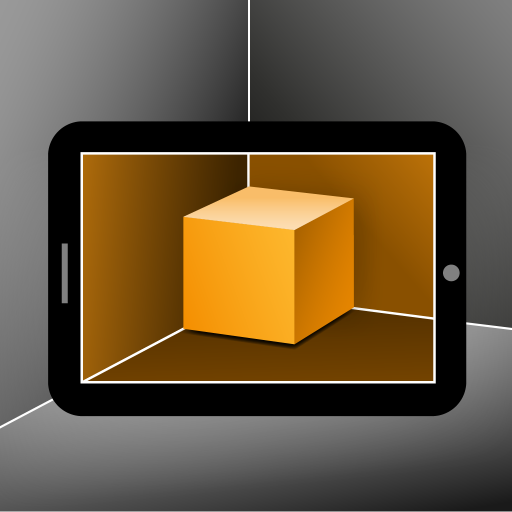ColorSnap® Visualizer
Mainkan di PC dengan BlueStacks – platform Game-Game Android, dipercaya oleh lebih dari 500 juta gamer.
Halaman Dimodifikasi Aktif: 17 Desember 2019
Play ColorSnap® Visualizer on PC
• Always get to the feature you want, using the Explore, Paint and Resources tabs at the bottom of your screen
• In Explore see all our colors on the digital color wall, match a photo or scan a color number.
• In Paint see our colors in context with Instant Paint or Paint a Photo.
• In Resources to find a store, figure out how much paint you need and log into mySW to see any colors you’ve saved, even if you did it on your computer or tablet.
• More easily create, save and share your own paint color palettes
• Quickly share images of rooms you’ve “painted” in the app
Mainkan ColorSnap® Visualizer di PC Mudah saja memulainya.
-
Unduh dan pasang BlueStacks di PC kamu
-
Selesaikan proses masuk Google untuk mengakses Playstore atau lakukan nanti
-
Cari ColorSnap® Visualizer di bilah pencarian di pojok kanan atas
-
Klik untuk menginstal ColorSnap® Visualizer dari hasil pencarian
-
Selesaikan proses masuk Google (jika kamu melewati langkah 2) untuk menginstal ColorSnap® Visualizer
-
Klik ikon ColorSnap® Visualizer di layar home untuk membuka gamenya