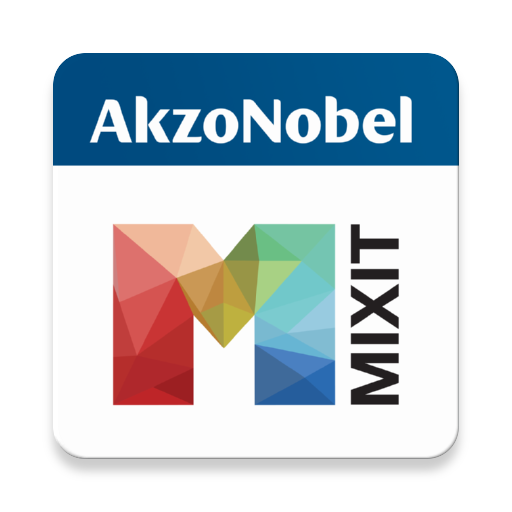ColorSnap® Visualizer
Graj na PC z BlueStacks – Platforma gamingowa Android, która uzyskała zaufanie ponad 500 milionów graczy!
Strona zmodyfikowana w dniu: 17 grudnia 2019
Play ColorSnap® Visualizer on PC
• Always get to the feature you want, using the Explore, Paint and Resources tabs at the bottom of your screen
• In Explore see all our colors on the digital color wall, match a photo or scan a color number.
• In Paint see our colors in context with Instant Paint or Paint a Photo.
• In Resources to find a store, figure out how much paint you need and log into mySW to see any colors you’ve saved, even if you did it on your computer or tablet.
• More easily create, save and share your own paint color palettes
• Quickly share images of rooms you’ve “painted” in the app
Zagraj w ColorSnap® Visualizer na PC. To takie proste.
-
Pobierz i zainstaluj BlueStacks na PC
-
Zakończ pomyślnie ustawienie Google, aby otrzymać dostęp do sklepu Play, albo zrób to później.
-
Wyszukaj ColorSnap® Visualizer w pasku wyszukiwania w prawym górnym rogu.
-
Kliknij, aby zainstalować ColorSnap® Visualizer z wyników wyszukiwania
-
Ukończ pomyślnie rejestrację Google (jeśli krok 2 został pominięty) aby zainstalować ColorSnap® Visualizer
-
Klinij w ikonę ColorSnap® Visualizer na ekranie startowym, aby zacząć grę