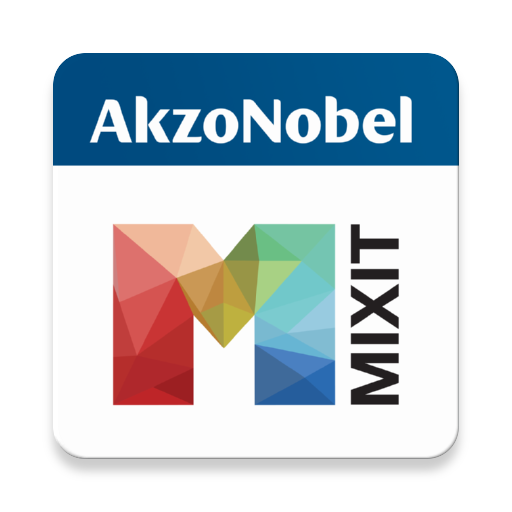ColorSnap® Visualizer
Chơi trên PC với BlueStacks - Nền tảng chơi game Android, được hơn 500 triệu game thủ tin tưởng.
Trang đã được sửa đổi vào: 17 tháng 12, 2019
Play ColorSnap® Visualizer on PC
• Always get to the feature you want, using the Explore, Paint and Resources tabs at the bottom of your screen
• In Explore see all our colors on the digital color wall, match a photo or scan a color number.
• In Paint see our colors in context with Instant Paint or Paint a Photo.
• In Resources to find a store, figure out how much paint you need and log into mySW to see any colors you’ve saved, even if you did it on your computer or tablet.
• More easily create, save and share your own paint color palettes
• Quickly share images of rooms you’ve “painted” in the app
Chơi ColorSnap® Visualizer trên PC. Rất dễ để bắt đầu
-
Tải và cài đặt BlueStacks trên máy của bạn
-
Hoàn tất đăng nhập vào Google để đến PlayStore, hoặc thực hiện sau
-
Tìm ColorSnap® Visualizer trên thanh tìm kiếm ở góc phải màn hình
-
Nhấn vào để cài đặt ColorSnap® Visualizer trong danh sách kết quả tìm kiếm
-
Hoàn tất đăng nhập Google (nếu bạn chưa làm bước 2) để cài đặt ColorSnap® Visualizer
-
Nhấn vào icon ColorSnap® Visualizer tại màn hình chính để bắt đầu chơi