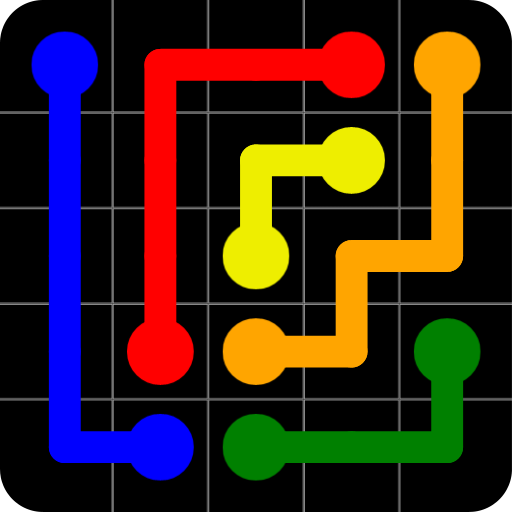Color Switch: Endless Fun
Gioca su PC con BlueStacks: la piattaforma di gioco Android, considerata affidabile da oltre 500 milioni di giocatori.
Pagina modificata il: 6 dic 2024
Play Color Switch on PC or Mac
Now is your chance to play the color-themed puzzle game that is taking the world by surprise. Almost out of thin air, the smash Android hit Color Switch is taking over cell phones and tablets worldwide. The draw of the game comes from its sheer simplicity. The goal of each level is pretty straightforward – get your ball from one side to the other. Sure, sounds easy, but are things ever that simple? To make it successfully through each level, you will have to follow certain colors and passing through a wrong color will end your game immediately. Tap your ball carefully to maneuver it through each level following a very specific color pattern. Any deviation from this pattern will result in your ball exploding on contact.
Play Color Switch on Mac or PC with BlueStacks 4 to change the game and take your mobile gaming experience to the next level. Enjoy special benefits and advantages unique only to BlueStacks 4 users.
Gioca Color Switch: Endless Fun su PC. È facile iniziare.
-
Scarica e installa BlueStacks sul tuo PC
-
Completa l'accesso a Google per accedere al Play Store o eseguilo in un secondo momento
-
Cerca Color Switch: Endless Fun nella barra di ricerca nell'angolo in alto a destra
-
Fai clic per installare Color Switch: Endless Fun dai risultati della ricerca
-
Completa l'accesso a Google (se hai saltato il passaggio 2) per installare Color Switch: Endless Fun
-
Fai clic sull'icona Color Switch: Endless Fun nella schermata principale per iniziare a giocare