
このページには広告が含まれます
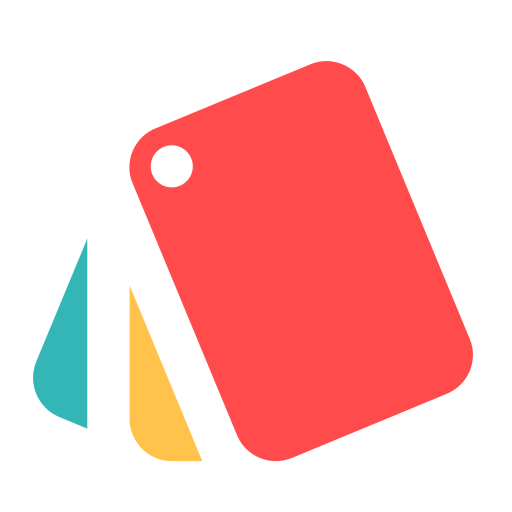
My Best Colors
美容 | colorwise.me
BlueStacksを使ってPCでプレイ - 5憶以上のユーザーが愛用している高機能Androidゲーミングプラットフォーム
Play My Best Colors on PC
My Best Colors (formerly My Personal Palette) is a stellar shopping companion which uses your smartphone camera to instantly recognize colors that flatter you. It's easy, accurate and fun to use!
The app includes four classic palettes, each showcasing 30 beautiful shades. With realistic fabric previews for all colors, there’s a whole lot to love and explore. Extended palettes for the 12 Season Color System are available for purchase within the app. Any custom palette you create on colorwise.me is also compatible with the app.
The app provides styling help with the convenience you desire. Use it in the comfort of your home to select the perfect look or lean on it while shopping for new clothing and accessories.
**** Key features ****
- Free Classic palettes from the 4 Season Color System
- Premium palettes for the popular 12 Season Color system. For each subtype, the app comes with a set of 6 must-have palettes: Best Colors, Complementary Colors, Neutral Colors, Jewelry, Eyeshadow Colors, and Lipstick Colors
- A quick guide how to choose the palette which suits you best
- Import custom palettes from colorwise.me and from our social networking sites
- Smart Color Picker that finds colors that you can safely wear
- Mix-and-match palette shades with actual colors
- Realistic fabric previews for all colors in the palette
- Works in any lighting conditions with auto white-balance and flash
Eliminate the guesswork and make wise choices when updating your wardrobe.
The app includes four classic palettes, each showcasing 30 beautiful shades. With realistic fabric previews for all colors, there’s a whole lot to love and explore. Extended palettes for the 12 Season Color System are available for purchase within the app. Any custom palette you create on colorwise.me is also compatible with the app.
The app provides styling help with the convenience you desire. Use it in the comfort of your home to select the perfect look or lean on it while shopping for new clothing and accessories.
**** Key features ****
- Free Classic palettes from the 4 Season Color System
- Premium palettes for the popular 12 Season Color system. For each subtype, the app comes with a set of 6 must-have palettes: Best Colors, Complementary Colors, Neutral Colors, Jewelry, Eyeshadow Colors, and Lipstick Colors
- A quick guide how to choose the palette which suits you best
- Import custom palettes from colorwise.me and from our social networking sites
- Smart Color Picker that finds colors that you can safely wear
- Mix-and-match palette shades with actual colors
- Realistic fabric previews for all colors in the palette
- Works in any lighting conditions with auto white-balance and flash
Eliminate the guesswork and make wise choices when updating your wardrobe.
My Best ColorsをPCでプレイ
-
BlueStacksをダウンロードしてPCにインストールします。
-
GoogleにサインインしてGoogle Play ストアにアクセスします。(こちらの操作は後で行っても問題ありません)
-
右上の検索バーにMy Best Colorsを入力して検索します。
-
クリックして検索結果からMy Best Colorsをインストールします。
-
Googleサインインを完了してMy Best Colorsをインストールします。※手順2を飛ばしていた場合
-
ホーム画面にてMy Best Colorsのアイコンをクリックしてアプリを起動します。



