
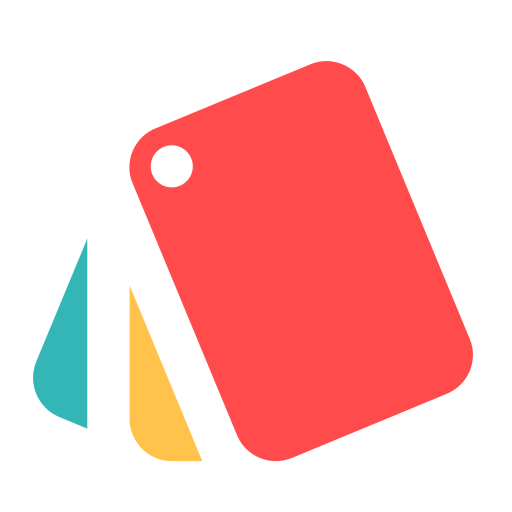
My Best Colors
Играйте на ПК с BlueStacks – игровой платформе для приложений на Android. Нас выбирают более 500 млн. игроков.
Страница изменена: 13 января 2020 г.
Play My Best Colors on PC
The app includes four classic palettes, each showcasing 30 beautiful shades. With realistic fabric previews for all colors, there’s a whole lot to love and explore. Extended palettes for the 12 Season Color System are available for purchase within the app. Any custom palette you create on colorwise.me is also compatible with the app.
The app provides styling help with the convenience you desire. Use it in the comfort of your home to select the perfect look or lean on it while shopping for new clothing and accessories.
**** Key features ****
- Free Classic palettes from the 4 Season Color System
- Premium palettes for the popular 12 Season Color system. For each subtype, the app comes with a set of 6 must-have palettes: Best Colors, Complementary Colors, Neutral Colors, Jewelry, Eyeshadow Colors, and Lipstick Colors
- A quick guide how to choose the palette which suits you best
- Import custom palettes from colorwise.me and from our social networking sites
- Smart Color Picker that finds colors that you can safely wear
- Mix-and-match palette shades with actual colors
- Realistic fabric previews for all colors in the palette
- Works in any lighting conditions with auto white-balance and flash
Eliminate the guesswork and make wise choices when updating your wardrobe.
Играйте в игру My Best Colors на ПК. Это легко и просто.
-
Скачайте и установите BlueStacks на ПК.
-
Войдите в аккаунт Google, чтобы получить доступ к Google Play, или сделайте это позже.
-
В поле поиска, которое находится в правой части экрана, введите название игры – My Best Colors.
-
Среди результатов поиска найдите игру My Best Colors и нажмите на кнопку "Установить".
-
Завершите авторизацию в Google (если вы пропустили этот шаг в начале) и установите игру My Best Colors.
-
Нажмите на ярлык игры My Best Colors на главном экране, чтобы начать играть.



