
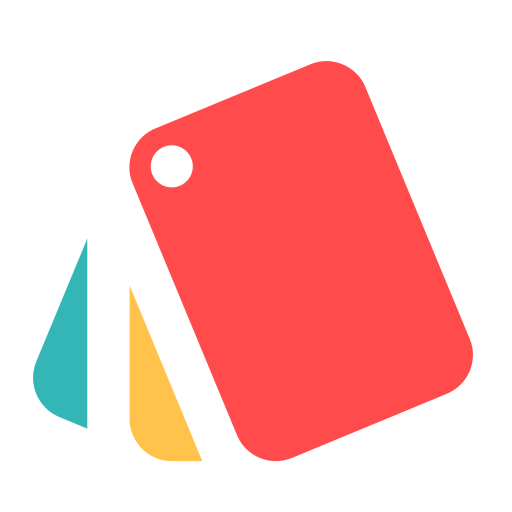
My Best Colors
美容时尚 | colorwise.me
在電腦上使用BlueStacks –受到5億以上的遊戲玩家所信任的Android遊戲平台。
Play My Best Colors on PC
My Best Colors (formerly My Personal Palette) is a stellar shopping companion which uses your smartphone camera to instantly recognize colors that flatter you. It's easy, accurate and fun to use!
The app includes four classic palettes, each showcasing 30 beautiful shades. With realistic fabric previews for all colors, there’s a whole lot to love and explore. Extended palettes for the 12 Season Color System are available for purchase within the app. Any custom palette you create on colorwise.me is also compatible with the app.
The app provides styling help with the convenience you desire. Use it in the comfort of your home to select the perfect look or lean on it while shopping for new clothing and accessories.
**** Key features ****
- Free Classic palettes from the 4 Season Color System
- Premium palettes for the popular 12 Season Color system. For each subtype, the app comes with a set of 6 must-have palettes: Best Colors, Complementary Colors, Neutral Colors, Jewelry, Eyeshadow Colors, and Lipstick Colors
- A quick guide how to choose the palette which suits you best
- Import custom palettes from colorwise.me and from our social networking sites
- Smart Color Picker that finds colors that you can safely wear
- Mix-and-match palette shades with actual colors
- Realistic fabric previews for all colors in the palette
- Works in any lighting conditions with auto white-balance and flash
Eliminate the guesswork and make wise choices when updating your wardrobe.
The app includes four classic palettes, each showcasing 30 beautiful shades. With realistic fabric previews for all colors, there’s a whole lot to love and explore. Extended palettes for the 12 Season Color System are available for purchase within the app. Any custom palette you create on colorwise.me is also compatible with the app.
The app provides styling help with the convenience you desire. Use it in the comfort of your home to select the perfect look or lean on it while shopping for new clothing and accessories.
**** Key features ****
- Free Classic palettes from the 4 Season Color System
- Premium palettes for the popular 12 Season Color system. For each subtype, the app comes with a set of 6 must-have palettes: Best Colors, Complementary Colors, Neutral Colors, Jewelry, Eyeshadow Colors, and Lipstick Colors
- A quick guide how to choose the palette which suits you best
- Import custom palettes from colorwise.me and from our social networking sites
- Smart Color Picker that finds colors that you can safely wear
- Mix-and-match palette shades with actual colors
- Realistic fabric previews for all colors in the palette
- Works in any lighting conditions with auto white-balance and flash
Eliminate the guesswork and make wise choices when updating your wardrobe.
在電腦上遊玩My Best Colors . 輕易上手.
-
在您的電腦上下載並安裝BlueStacks
-
完成Google登入後即可訪問Play商店,或等你需要訪問Play商店十再登入
-
在右上角的搜索欄中尋找 My Best Colors
-
點擊以從搜索結果中安裝 My Best Colors
-
完成Google登入(如果您跳過了步驟2),以安裝 My Best Colors
-
在首頁畫面中點擊 My Best Colors 圖標來啟動遊戲



