
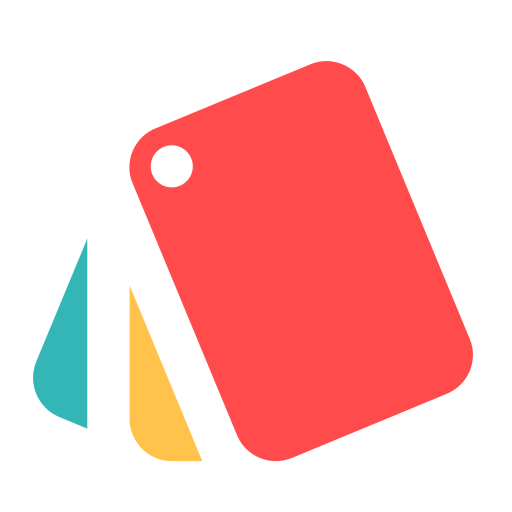
My Best Colors
Chơi trên PC với BlueStacks - Nền tảng chơi game Android, được hơn 500 triệu game thủ tin tưởng.
Trang đã được sửa đổi vào: 13 tháng 1, 2020
Play My Best Colors on PC
The app includes four classic palettes, each showcasing 30 beautiful shades. With realistic fabric previews for all colors, there’s a whole lot to love and explore. Extended palettes for the 12 Season Color System are available for purchase within the app. Any custom palette you create on colorwise.me is also compatible with the app.
The app provides styling help with the convenience you desire. Use it in the comfort of your home to select the perfect look or lean on it while shopping for new clothing and accessories.
**** Key features ****
- Free Classic palettes from the 4 Season Color System
- Premium palettes for the popular 12 Season Color system. For each subtype, the app comes with a set of 6 must-have palettes: Best Colors, Complementary Colors, Neutral Colors, Jewelry, Eyeshadow Colors, and Lipstick Colors
- A quick guide how to choose the palette which suits you best
- Import custom palettes from colorwise.me and from our social networking sites
- Smart Color Picker that finds colors that you can safely wear
- Mix-and-match palette shades with actual colors
- Realistic fabric previews for all colors in the palette
- Works in any lighting conditions with auto white-balance and flash
Eliminate the guesswork and make wise choices when updating your wardrobe.
Chơi My Best Colors trên PC. Rất dễ để bắt đầu
-
Tải và cài đặt BlueStacks trên máy của bạn
-
Hoàn tất đăng nhập vào Google để đến PlayStore, hoặc thực hiện sau
-
Tìm My Best Colors trên thanh tìm kiếm ở góc phải màn hình
-
Nhấn vào để cài đặt My Best Colors trong danh sách kết quả tìm kiếm
-
Hoàn tất đăng nhập Google (nếu bạn chưa làm bước 2) để cài đặt My Best Colors
-
Nhấn vào icon My Best Colors tại màn hình chính để bắt đầu chơi



