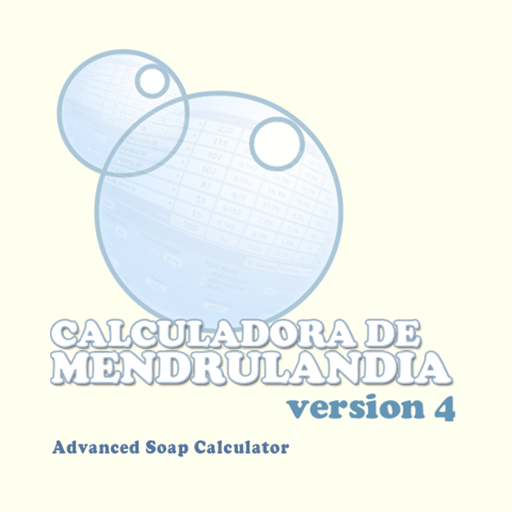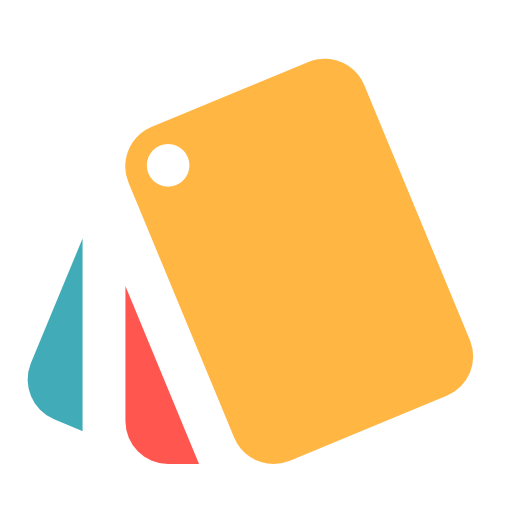
My Spring Palette
Spiele auf dem PC mit BlueStacks - der Android-Gaming-Plattform, der über 500 Millionen Spieler vertrauen.
Seite geändert am: 27. Juli 2019
Play My Spring Palette on PC
Please note this app is not fully supported. We recommend using our newer app called My Best Colors. Along with other new features, it comes with a set of palettes for the popular 4 and 12 Season systems.
Get it here: https://play.google.com/store/apps/details?id=com.colorwise.me.allseasons
==================================
Have you been professionally analyzed, or have you analyzed yourself as a Spring on https://colorwise.me?
If so, you need this app! It helps determine which colors are right for you. It’s smart and accurate and besides, it's kind of fun to use! Eliminate the guesswork and make wise choices when updating your wardrobe.
Not a Spring? Find an app for your color type here: http://play.google.com/store/apps/dev?id=7754016951728422895
Key features:
- Free Classic Spring palette featuring warm clear colors from the 4 Season Color System
- Five premium extended palettes for the Spring sub-types, with a quick guide how to choose the one which best suits you
- Import custom palettes from your palettes collection on colorwise.me
- Smart Color Picker that automatically finds the closest colors in your palette
- Mix-and-match palette shades with actual colors
- Realistic fabric previews for all colors in the palette.
- Works in any lighting conditions with auto white-balance and flash
- All free and premium palette colors come with names
My Spring Palette is based on the ColorBreeze system developed by the certified color analysis expert Lora Alexander. The ColorBreeze system is unique as it encompasses the basic 4 Season system, the popular 12 season system, and it offers the new, additional soft types. This makes the ColorBreeze system the most inclusive and accurate color analysis system available.
** Do you have no idea what your color type is? Lora Alexander specializes in the Virtual Color Analysis. Google "ColorBreeze" to learn more.
Spiele My Spring Palette auf dem PC. Der Einstieg ist einfach.
-
Lade BlueStacks herunter und installiere es auf deinem PC
-
Schließe die Google-Anmeldung ab, um auf den Play Store zuzugreifen, oder mache es später
-
Suche in der Suchleiste oben rechts nach My Spring Palette
-
Klicke hier, um My Spring Palette aus den Suchergebnissen zu installieren
-
Schließe die Google-Anmeldung ab (wenn du Schritt 2 übersprungen hast), um My Spring Palette zu installieren.
-
Klicke auf dem Startbildschirm auf das My Spring Palette Symbol, um mit dem Spielen zu beginnen