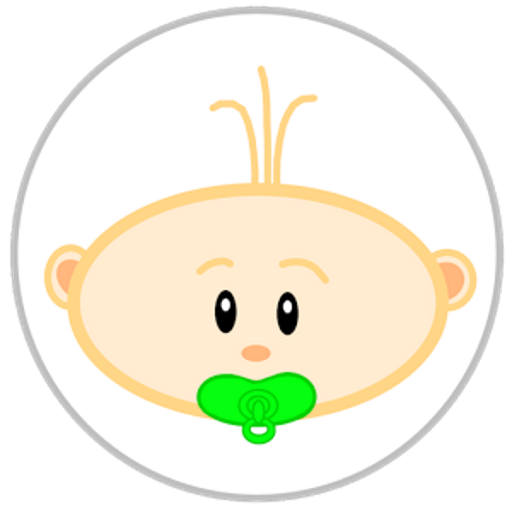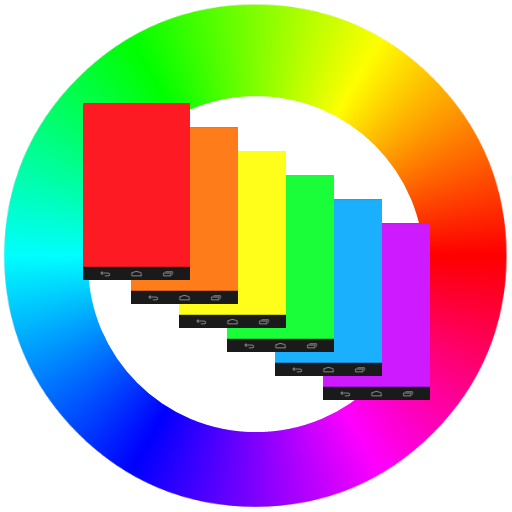
أختيار لون الضوء الليلي
العب على الكمبيوتر الشخصي مع BlueStacks - نظام أندرويد للألعاب ، موثوق به من قبل أكثر من 500 مليون لاعب.
تم تعديل الصفحة في: 2 أغسطس 2015
Play Night Light Pro on PC
Step 1 - Choose Your Nightlight Color: Use the color wheel to select your favorite nighttime color. The color picker allows you to select every possible color!
Step 2 - Choose Your Sound: Pick-A-Color Night Light's sound machine has six sound loops, including plain white noise, rain, storm, waves crashing, crickets chirping, and a heartbeat.
Step 3 - Start the Night Light: It's as easy as pushing a button.
Settings: Pick-A-Color Night Light has multiple settings that you can customize:
- Show a digital clock on the night light screen
- Show an analog clock on the night light screen
- Screen Saver Mode: Turn off the night light after a user-specified time
- Sound Saver Mode: Turn off the white noise sound machine after a user-specified time
Pick-A-Color Night Light is ideal for everyone from children to adults. See the screen shots below for ways to light up your baby's nursery, or turn your bedside table into an elegant light display. Leave the night light on in the bathroom or hallway to ensure that you can see without fully waking yourself up at night time. Check out the screen shots that show what the night light looks like if you fold a piece of paper and put it over the device -- it looks really neat!
For best results, turn your device to maximum brightness and keep your device plugged in. This night light has a "wakelock" feature that keeps your phone on through the night, but the light will drain your battery if it isn't plugged in.
This app uses minimal permissions:
1) Wakelock permission: Prevents night light from turning off.
2) Read Phone State: Allows sound machine to detect an incoming call and turn off the noise so that you can have a conversation. This app does NOT have internet access, so your data stays on your phone.
There is a free version of this app with over 50,000 downloads, so all of the bugs have already been worked out. This app contains no advertisements and does not collect any user data.
العب أختيار لون الضوء الليلي على جهاز الكمبيوتر. من السهل البدء.
-
قم بتنزيل BlueStacks وتثبيته على جهاز الكمبيوتر الخاص بك
-
أكمل تسجيل الدخول إلى Google للوصول إلى متجر Play ، أو قم بذلك لاحقًا
-
ابحث عن أختيار لون الضوء الليلي في شريط البحث أعلى الزاوية اليمنى
-
انقر لتثبيت أختيار لون الضوء الليلي من نتائج البحث
-
أكمل تسجيل الدخول إلى Google (إذا تخطيت الخطوة 2) لتثبيت أختيار لون الضوء الليلي
-
انقر على أيقونة أختيار لون الضوء الليلي على الشاشة الرئيسية لبدء اللعب