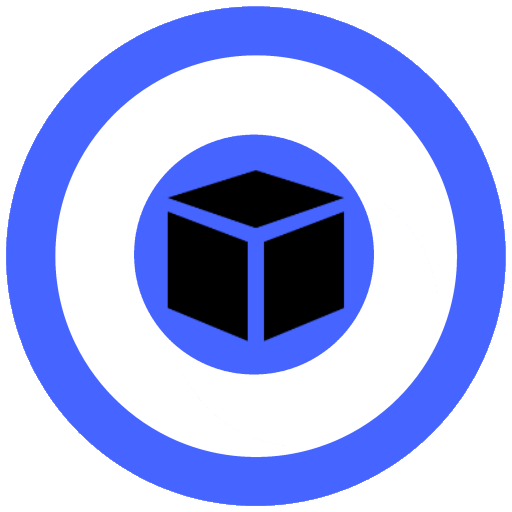ProcessMaker
Chơi trên PC với BlueStacks - Nền tảng chơi game Android, được hơn 500 triệu game thủ tin tưởng.
Trang đã được sửa đổi vào: 16 tháng 12, 2021
Play ProcessMaker on PC
1. Build – Download the desktop version or use the web version of ProcessMaker to create custom process maps, responsive HTML5 forms, and other workflow components. Connect your process to your systems via the REST API. Deploy your processes to the run-time workflow engine.
2. Run – Start processes and manage your task inbox from the mobile or desktop app. Fill out forms in both online and off-line mode. Use mobile controls such as finger signatures, Barcodes, photos, audio, video, and geo tags.
3. Report – In the desktop or web version you can build custom dashboards and reports for managers and employees to help them better manage their workload.
4. Optimize – Study performance metrics and use information learned to improve your processes on the desktop app.
Works with ProcessMaker 3.2.3+
Chơi ProcessMaker trên PC. Rất dễ để bắt đầu
-
Tải và cài đặt BlueStacks trên máy của bạn
-
Hoàn tất đăng nhập vào Google để đến PlayStore, hoặc thực hiện sau
-
Tìm ProcessMaker trên thanh tìm kiếm ở góc phải màn hình
-
Nhấn vào để cài đặt ProcessMaker trong danh sách kết quả tìm kiếm
-
Hoàn tất đăng nhập Google (nếu bạn chưa làm bước 2) để cài đặt ProcessMaker
-
Nhấn vào icon ProcessMaker tại màn hình chính để bắt đầu chơi