
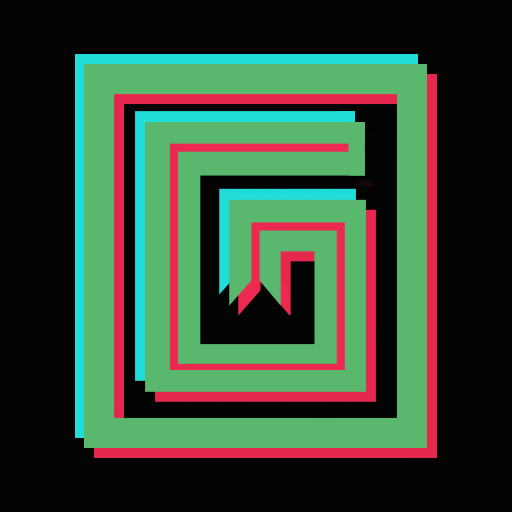
GALATEA: Novels & Audiobooks
Play on PC with BlueStacks – the Android Gaming Platform, trusted by 500M+ gamers.
Page Modified on: Dec 13, 2023
Run GALATEA: Novels & Audiobooks on PC or Mac
GALATEA: Novels & Audiobooks is a Books & Reference app developed by Inkitt GmbH. BlueStacks app player is the best platform to play this Android game on your PC or Mac for an immersive gaming experience.
Galatea: Novels & Audiobooks is the perfect app for those who love to relax and dive into a great story. With millions of readers already hooked on our bestselling series, you’ll find an extensive collection of audiobooks, ebook novels, and immersive fiction stories to choose from. And with new chapters and interactive stories added every day, you’ll never run out of great content to enjoy.
Whether you prefer to binge-read or snack-read, our addictive stories span multiple seasons and feature new chapters released daily. Each chapter takes just 15 minutes to read, so you can enjoy them at your own pace, whenever and wherever you are.
With over 400 ebooks to choose from, featuring chat fiction and other immersive elements, you’ll find a library for every desire. Select your preferred genres and we’ll recommend the perfect books for you. And with exclusive online ebooks, novels, audiobooks, and short stories from bestselling authors, you’ll never run out of great content to enjoy.
Download GALATEA: Novels & Audiobooks on PC with BlueStacks and enjoy great stories anywhere, any time.
Play GALATEA: Novels & Audiobooks on PC. It’s easy to get started.
-
Download and install BlueStacks on your PC
-
Complete Google sign-in to access the Play Store, or do it later
-
Look for GALATEA: Novels & Audiobooks in the search bar at the top right corner
-
Click to install GALATEA: Novels & Audiobooks from the search results
-
Complete Google sign-in (if you skipped step 2) to install GALATEA: Novels & Audiobooks
-
Click the GALATEA: Novels & Audiobooks icon on the home screen to start playing



