
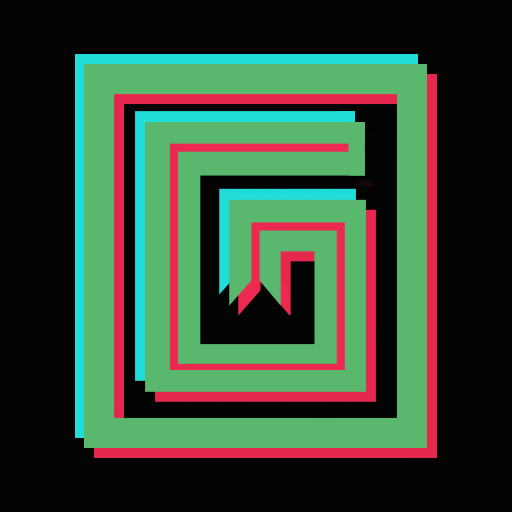
Галатея – Иммерсивные истории
Играйте на ПК с BlueStacks – игровой платформе для приложений на Android. Нас выбирают более 500 млн. игроков.
Страница изменена: 13 дек. 2023 г.
Run GALATEA: Novels & Audiobooks on PC or Mac
GALATEA: Novels & Audiobooks is a Books & Reference app developed by Inkitt GmbH. BlueStacks app player is the best platform to play this Android game on your PC or Mac for an immersive gaming experience.
Galatea: Novels & Audiobooks is the perfect app for those who love to relax and dive into a great story. With millions of readers already hooked on our bestselling series, you’ll find an extensive collection of audiobooks, ebook novels, and immersive fiction stories to choose from. And with new chapters and interactive stories added every day, you’ll never run out of great content to enjoy.
Whether you prefer to binge-read or snack-read, our addictive stories span multiple seasons and feature new chapters released daily. Each chapter takes just 15 minutes to read, so you can enjoy them at your own pace, whenever and wherever you are.
With over 400 ebooks to choose from, featuring chat fiction and other immersive elements, you’ll find a library for every desire. Select your preferred genres and we’ll recommend the perfect books for you. And with exclusive online ebooks, novels, audiobooks, and short stories from bestselling authors, you’ll never run out of great content to enjoy.
Download GALATEA: Novels & Audiobooks on PC with BlueStacks and enjoy great stories anywhere, any time.
Играйте в игру Галатея – Иммерсивные истории на ПК. Это легко и просто.
-
Скачайте и установите BlueStacks на ПК.
-
Войдите в аккаунт Google, чтобы получить доступ к Google Play, или сделайте это позже.
-
В поле поиска, которое находится в правой части экрана, введите название игры – Галатея – Иммерсивные истории.
-
Среди результатов поиска найдите игру Галатея – Иммерсивные истории и нажмите на кнопку "Установить".
-
Завершите авторизацию в Google (если вы пропустили этот шаг в начале) и установите игру Галатея – Иммерсивные истории.
-
Нажмите на ярлык игры Галатея – Иммерсивные истории на главном экране, чтобы начать играть.



