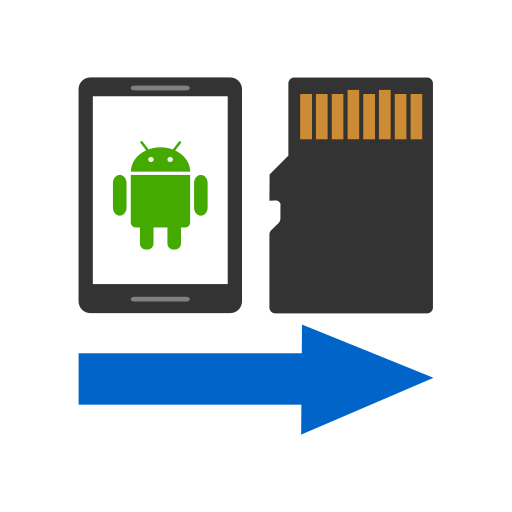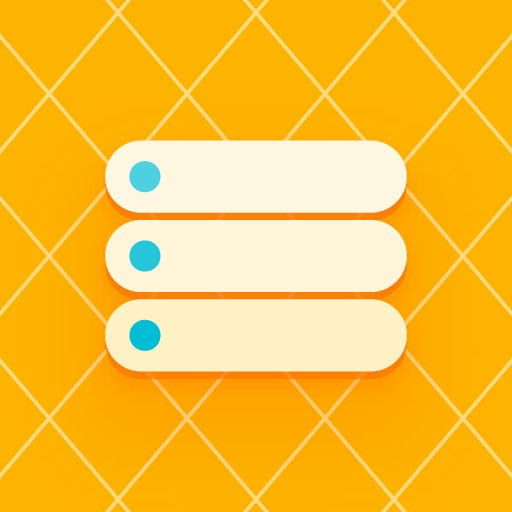App Backup - Easy and Fast! Support "SD card"!
เล่นบน PC ผ่าน BlueStacks - Android Gaming Platform ที่ได้รับความไว้วางใจจากเกมเมอร์ 500 ล้านคนทั่วโลก
Page Modified on: 28 มกราคม 2563
Play App Backup - Easy and Fast! Support "SD card"! on PC
Set app save location to any folder on SD card and phone storage.
Backup your installed applications.
Save as an installation file to your sdcard or share to your online storage or contacts.
This is an easy, fast, elegant tool for you. Hope you like it ;-)
- Batch backup, install, uninstall applications.
- Download installation files via your desktop browser.
- Backup your installation files to SD Card (support all devices).
--- Help ---
Where is the installation file archived?
A:The files are stored on sdcard "ibu/backup" folder. You can download them all via your browser
เล่น App Backup - Easy and Fast! Support "SD card"! บน PC ได้ง่ายกว่า
-
ดาวน์โหลดและติดตั้ง BlueStacks บน PC ของคุณ
-
ลงชื่อเข้าใช้แอคเคาท์ Google เพื่อเข้าสู่ Play Store หรือทำในภายหลัง
-
ค้นหา App Backup - Easy and Fast! Support "SD card"! ในช่องค้นหาด้านขวาบนของโปรแกรม
-
คลิกเพื่อติดตั้ง App Backup - Easy and Fast! Support "SD card"! จากผลการค้นหา
-
ลงชื่อเข้าใช้บัญชี Google Account (หากยังไม่ได้ทำในขั้นที่ 2) เพื่อติดตั้ง App Backup - Easy and Fast! Support "SD card"!
-
คลิกที่ไอคอน App Backup - Easy and Fast! Support "SD card"! ในหน้าจอเพื่อเริ่มเล่น