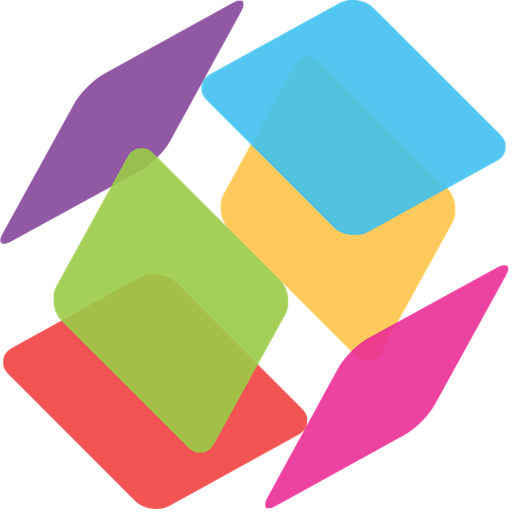wizdom.ai
Graj na PC z BlueStacks – Platforma gamingowa Android, która uzyskała zaufanie ponad 500 milionów graczy!
Strona zmodyfikowana w dniu: 19 kwietnia 2019
Play wizdom.ai on PC
Features:
Search and Add Publications
• Search and add publications on the go, from Google Scholar, PubMed, arXiv – and many other scholarly databases.
• Scan ISBN bar codes to quickly add books to your wizdom.ai library.
Research and collaborate on the go
• Instantly access all your research articles and attached files in your wizdom.ai library and drive.
• Have shared articles and discussions for your research at your fingertips in wizdom.ai groups.
• Read abstracts, view keywords and have quick publication links ready for your research.
• Message your latest ideas or share interesting research findings with your colleagues instantly.
Sync across the Desktop and Web Library
• Sync your research articles and PDF files with the wizdom.ai Desktop and Web Library when connected to the internet.
• Refer to publications in your next research paper using one of over 7000 auto formatted citation styles with the wizdom.ai citation plugins.
NEW TO WIZDOM.AI? - Sign up within the app for your free wizdom.ai account and get a head start on your research. Import publications from existing folders on your computer or from other reference managers using the wizdom.ai Desktop app (for Windows, Mac and Linux), available for download at https://www.wizdom.ai/download. Use our web importers to read interactively and add publications from the web, then cite them in auto-formatted styles using wizdom.ai citation plugins for Google Docs, Word, and OpenOffice in your next research paper!
Share your thoughts and feedback to help us make your research easier. Reach out to us by an email at mailto:support@wizdom.ai.
Zagraj w wizdom.ai na PC. To takie proste.
-
Pobierz i zainstaluj BlueStacks na PC
-
Zakończ pomyślnie ustawienie Google, aby otrzymać dostęp do sklepu Play, albo zrób to później.
-
Wyszukaj wizdom.ai w pasku wyszukiwania w prawym górnym rogu.
-
Kliknij, aby zainstalować wizdom.ai z wyników wyszukiwania
-
Ukończ pomyślnie rejestrację Google (jeśli krok 2 został pominięty) aby zainstalować wizdom.ai
-
Klinij w ikonę wizdom.ai na ekranie startowym, aby zacząć grę