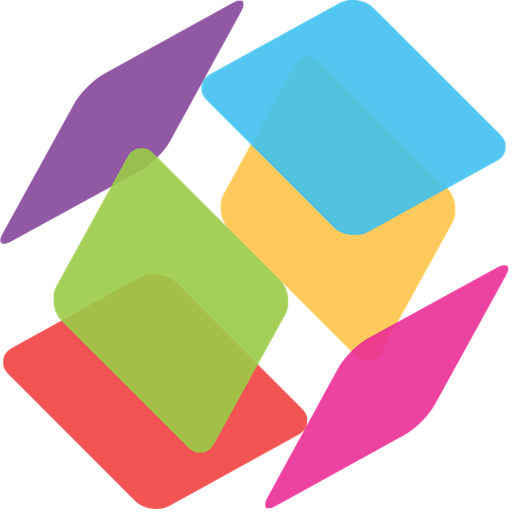wizdom.ai
商务办公 | wizdom.ai
在電腦上使用BlueStacks –受到5億以上的遊戲玩家所信任的Android遊戲平台。
Play wizdom.ai on PC
wizdom.ai is a free and comprehensive research management software for researchers, academics and students. With the wizdom.ai android app, you can search, add and manage publications in your wizdom.ai library on the go. Sync instantly across wizdom.ai desktop and web, and cite them in your next paper!
Features:
Search and Add Publications
• Search and add publications on the go, from Google Scholar, PubMed, arXiv – and many other scholarly databases.
• Scan ISBN bar codes to quickly add books to your wizdom.ai library.
Research and collaborate on the go
• Instantly access all your research articles and attached files in your wizdom.ai library and drive.
• Have shared articles and discussions for your research at your fingertips in wizdom.ai groups.
• Read abstracts, view keywords and have quick publication links ready for your research.
• Message your latest ideas or share interesting research findings with your colleagues instantly.
Sync across the Desktop and Web Library
• Sync your research articles and PDF files with the wizdom.ai Desktop and Web Library when connected to the internet.
• Refer to publications in your next research paper using one of over 7000 auto formatted citation styles with the wizdom.ai citation plugins.
NEW TO WIZDOM.AI? - Sign up within the app for your free wizdom.ai account and get a head start on your research. Import publications from existing folders on your computer or from other reference managers using the wizdom.ai Desktop app (for Windows, Mac and Linux), available for download at https://www.wizdom.ai/download. Use our web importers to read interactively and add publications from the web, then cite them in auto-formatted styles using wizdom.ai citation plugins for Google Docs, Word, and OpenOffice in your next research paper!
Share your thoughts and feedback to help us make your research easier. Reach out to us by an email at mailto:support@wizdom.ai.
Features:
Search and Add Publications
• Search and add publications on the go, from Google Scholar, PubMed, arXiv – and many other scholarly databases.
• Scan ISBN bar codes to quickly add books to your wizdom.ai library.
Research and collaborate on the go
• Instantly access all your research articles and attached files in your wizdom.ai library and drive.
• Have shared articles and discussions for your research at your fingertips in wizdom.ai groups.
• Read abstracts, view keywords and have quick publication links ready for your research.
• Message your latest ideas or share interesting research findings with your colleagues instantly.
Sync across the Desktop and Web Library
• Sync your research articles and PDF files with the wizdom.ai Desktop and Web Library when connected to the internet.
• Refer to publications in your next research paper using one of over 7000 auto formatted citation styles with the wizdom.ai citation plugins.
NEW TO WIZDOM.AI? - Sign up within the app for your free wizdom.ai account and get a head start on your research. Import publications from existing folders on your computer or from other reference managers using the wizdom.ai Desktop app (for Windows, Mac and Linux), available for download at https://www.wizdom.ai/download. Use our web importers to read interactively and add publications from the web, then cite them in auto-formatted styles using wizdom.ai citation plugins for Google Docs, Word, and OpenOffice in your next research paper!
Share your thoughts and feedback to help us make your research easier. Reach out to us by an email at mailto:support@wizdom.ai.
在電腦上遊玩wizdom.ai . 輕易上手.
-
在您的電腦上下載並安裝BlueStacks
-
完成Google登入後即可訪問Play商店,或等你需要訪問Play商店十再登入
-
在右上角的搜索欄中尋找 wizdom.ai
-
點擊以從搜索結果中安裝 wizdom.ai
-
完成Google登入(如果您跳過了步驟2),以安裝 wizdom.ai
-
在首頁畫面中點擊 wizdom.ai 圖標來啟動遊戲