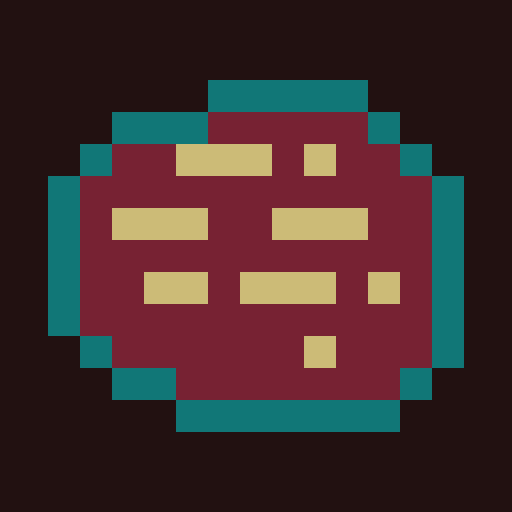Slice & Dice
Spiele auf dem PC mit BlueStacks - der Android-Gaming-Plattform, der über 500 Millionen Spieler vertrauen.
Seite geändert am: 23.11.2024
Play Slice & Dice on PC or Mac
Slice & Dice is a Strategy Game developed by Tann. BlueStacks app player is the best platform to play this Android Game on your PC or Mac for an immersive Android experience.
Download Slice & Dice on PC with BlueStacks and try out this totally free, adless demo. Lead your 5 heroes on a dangerous adventure through dark forests, deep dungeons, and creepy caverns. Face off against all manner of wicked beasts in this dice-based strategy RPG for Android.
In Slice & Dice, every action requires a roll of a die. Just like in D&D, you’ll embark on an epic and unforgettable journey in a magical world under siege by an unknown evil force. The consequences of a single mistake are very real — one lost fight will end your run — so be careful!
Realistic 3D dice physics ensure your rolls are truly random. Roll your dice with every turn, then watch as the turn-based combat plays out before your eyes with charming 2D pixel art. Every fight won earns you experience points and potentially a new item that you can use to win the next.
Combat plays out like a mini-puzzle. Made a mistake? Don’t worry; you can always undo your actions and try out a different move. No hidden mechanics or numbers to think about.
The randomly-generated encounters keep things fresh with every playthrough. Form a team from 60 hero classes and wage epic combat against 36 monster types. Create unique builds with 171 distinct items, each with their own stats and effects.
Download Slice & Dice on PC with BlueStacks and try out this incredible dungeon-crawling, turn-based RPG strategy experience for free. Loved it? Consider buying the full game for even more amazing content!
Spiele Slice & Dice auf dem PC. Der Einstieg ist einfach.
-
Lade BlueStacks herunter und installiere es auf deinem PC
-
Schließe die Google-Anmeldung ab, um auf den Play Store zuzugreifen, oder mache es später
-
Suche in der Suchleiste oben rechts nach Slice & Dice
-
Klicke hier, um Slice & Dice aus den Suchergebnissen zu installieren
-
Schließe die Google-Anmeldung ab (wenn du Schritt 2 übersprungen hast), um Slice & Dice zu installieren.
-
Klicke auf dem Startbildschirm auf das Slice & Dice Symbol, um mit dem Spielen zu beginnen