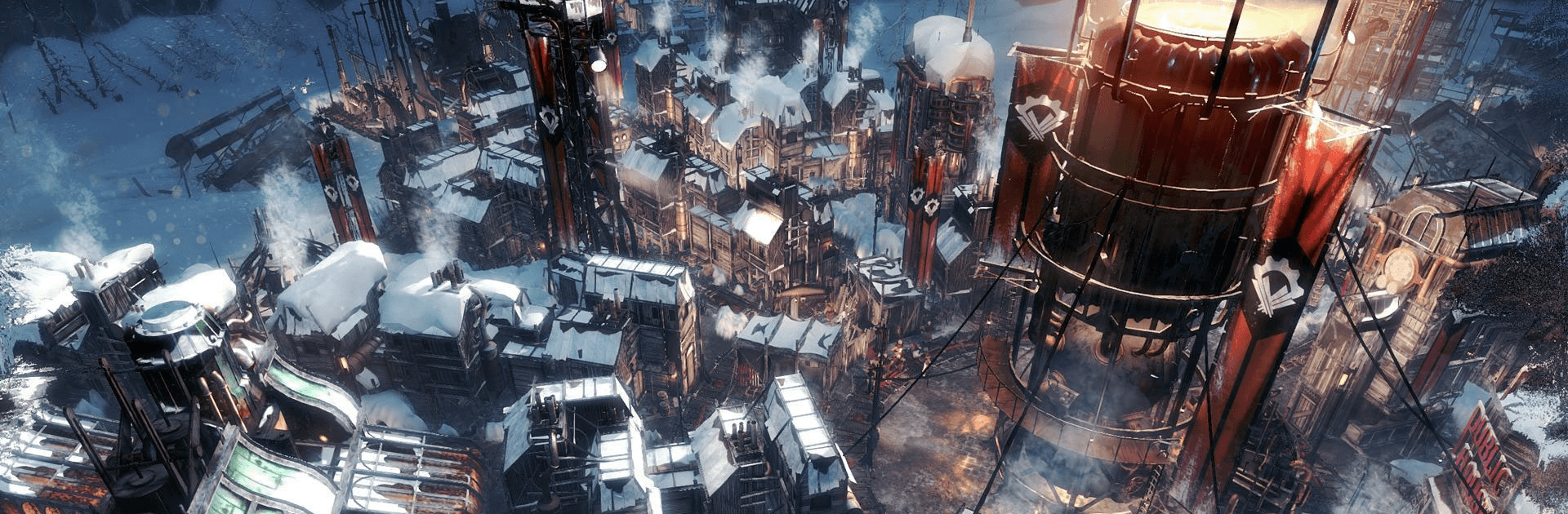

Frostpunk: Beyond the Ice
Spiele auf dem PC mit BlueStacks - der Android-Gaming-Plattform, der über 500 Millionen Spieler vertrauen.
Seite geändert am: 24.10.2024
Play Frostpunk: Beyond the Ice on PC or Mac
Frostpunk: Beyond the Ice is a Strategy game developed by Com2uS. BlueStacks app player is the best platform to play this Android game on your PC or Mac for an immersive gaming experience.
After the world is nearly frozen to destruction by another ice age, it is up to you to gather the remnants of humanity and reignite the flames of hope. Build a city to protect the Ice Age survivors and lead them toward a new, advanced civilization.
About the Game
Frostpunk: Beyond the Ice is a survivor-themed game that offers a captivating plot and high-quality graphics that immerse you into this new reality. It also has an interactive space, allowing you to communicate and play with friends.
Gameplay Overview
This game features distinctive gameplay that challenges your strategy and creativity levels as you create a new city.
Following the disaster, you have to rescue endangered animals and other forms of life and build a new home for them in your city.
Game Features
- Collect and trade essential resources
- Smooth controls
- Multiple challenging levels
How to Play?
Download Frostpunk: Beyond the Ice for free from the Google Play Store or Apple App Store on the BlueStacks app player.
Spiele Frostpunk: Beyond the Ice auf dem PC. Der Einstieg ist einfach.
-
Lade BlueStacks herunter und installiere es auf deinem PC
-
Schließe die Google-Anmeldung ab, um auf den Play Store zuzugreifen, oder mache es später
-
Suche in der Suchleiste oben rechts nach Frostpunk: Beyond the Ice
-
Klicke hier, um Frostpunk: Beyond the Ice aus den Suchergebnissen zu installieren
-
Schließe die Google-Anmeldung ab (wenn du Schritt 2 übersprungen hast), um Frostpunk: Beyond the Ice zu installieren.
-
Klicke auf dem Startbildschirm auf das Frostpunk: Beyond the Ice Symbol, um mit dem Spielen zu beginnen




