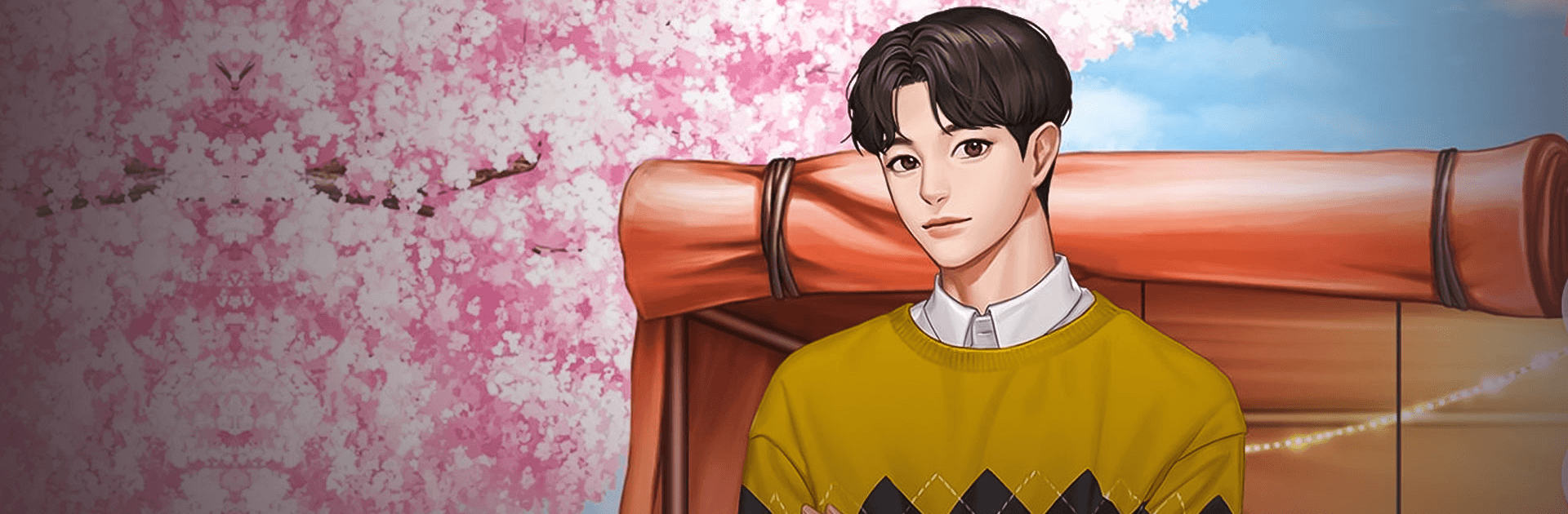

Storypick
Jogue no PC com BlueStacks - A Plataforma de Jogos Android, confiada por mais de 500 milhões de jogadores.
Página modificada em: 31 de ago. de 2022
Play Storypick on PC or Mac
Storypick is a simulation game developed by Com2uS. BlueStacks app player is the best platform to play this Android game on your PC or Mac for an immersive gaming experience!
Play Storypick on PC and enjoy this exciting storytelling simulation game from the large and gorgeous display on your PC! Turn popular TV shows and dramas into your own story!
Every individual has a unique, powerful story that can inspire, entertain, thrill, and educate! And with Storypick, you have a say in whatever story you choose!
You have the liberty to tell your story anyhow you like it! Remake any scene you choose and see how your choice changes the course of an entire story!
You’ll find the three series of Storypick’s Original series right here! The King Bs series – Marked by King Bs, Memories by King Bs, and Loved by King Bs! You can also have fun reading stories and participating in various open events.
Access well-known works such as Netflix’s renowned “Kingdom,” popular web drama like “Office Watch: The Gossip Room,” and many more all in one place!
Download Storypick on PC and tell any story you like in a different way from the original work! Choose any story according to your taste and decide the fate of your favorite character!
Jogue Storypick no PC. É fácil começar.
-
Baixe e instale o BlueStacks no seu PC
-
Conclua o login do Google para acessar a Play Store ou faça isso mais tarde
-
Procure por Storypick na barra de pesquisa no canto superior direito
-
Clique para instalar Storypick a partir dos resultados da pesquisa
-
Conclua o login do Google (caso você pulou a etapa 2) para instalar o Storypick
-
Clique no ícone do Storypick na tela inicial para começar a jogar



