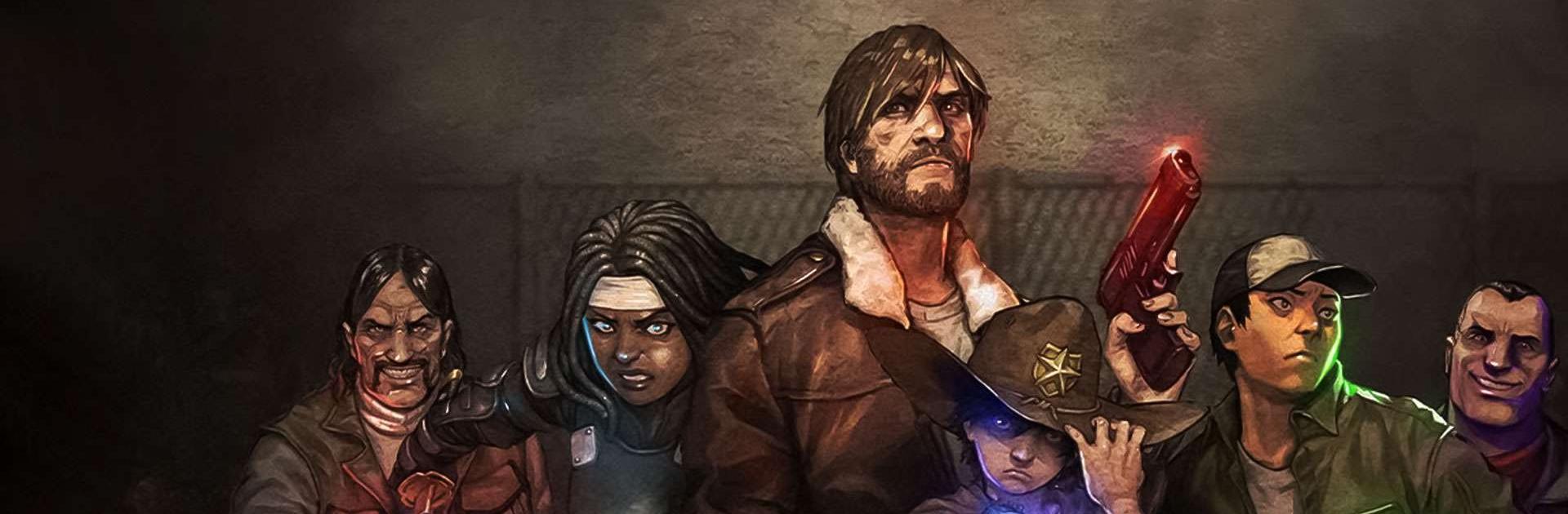

TWD: Identities (beta)
เล่นบน PC ผ่าน BlueStacks - Android Gaming Platform ที่ได้รับความไว้วางใจจากเกมเมอร์ 500 ล้านคนทั่วโลก
Page Modified on: 8 ก.ย. 2565
Play TWD: Identities on PC or Mac
TWD: Identities is a role-playing game developed by Com2uS. BlueStacks app player is the best platform to play this Android Game on your PC or Mac for an immersive gaming experience. In “”TWD: Identities,”” players assume the roles of recognizable figures from “”The Walking Dead”” universe and set out on action-packed missions that require strategy, judgment, and action. There is always something exciting to do in the game thanks to the variety of gameplay modes it offers, which include cooperative challenges, intense PvP battles, and story-driven campaigns.
Role-playing, strategy, and collectible card game elements are all incorporated into TWD: Identities gameplay mechanics. Players assemble a group of survivors, each with their own special talents, and use them strategically to overcome obstacles. Players must use their tactical prowess and resourcefulness to survive, whether it’s engaging in intense combat encounters with zombies, managing resources in a post-apocalyptic settlement, or making crucial decisions that affect the plot.
The focus on character growth and progression is one of TWD: Identities most notable aspects. Players can level up their characters, unlock new abilities, and get strong equipment as they progress through the game to increase their fighting prowess. Players can also join forces in cooperative gameplay modes, form alliances with other players, and compete against other factions to rule the post-apocalyptic landscape.
The graphics and visuals in the game are made to completely engulf players in the grim and moody world of “”The Walking Dead.”” Every element of the game’s presentation, from the ominous environments to the intricate character models and animations, adds to the immersion and authenticity of the experience. A tension- and suspense-filled atmosphere is greatly influenced by the sound design.
Download TWD: Identities on PC with BlueStacks.
เล่น TWD: Identities (beta) บน PC ได้ง่ายกว่า
-
ดาวน์โหลดและติดตั้ง BlueStacks บน PC ของคุณ
-
ลงชื่อเข้าใช้แอคเคาท์ Google เพื่อเข้าสู่ Play Store หรือทำในภายหลัง
-
ค้นหา TWD: Identities (beta) ในช่องค้นหาด้านขวาบนของโปรแกรม
-
คลิกเพื่อติดตั้ง TWD: Identities (beta) จากผลการค้นหา
-
ลงชื่อเข้าใช้บัญชี Google Account (หากยังไม่ได้ทำในขั้นที่ 2) เพื่อติดตั้ง TWD: Identities (beta)
-
คลิกที่ไอคอน TWD: Identities (beta) ในหน้าจอเพื่อเริ่มเล่น



