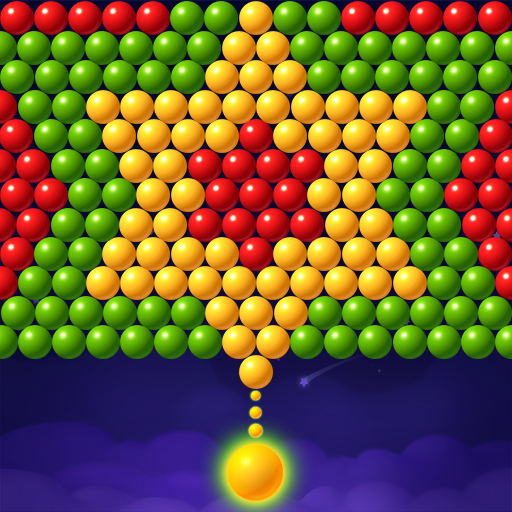ストリートレーシング3D
BlueStacksを使ってPCでプレイ - 5憶以上のユーザーが愛用している高機能Androidゲーミングプラットフォーム
Play Street Racing 3D on PC or Mac
Street Racing 3D is a racing game developed by Ivy. BlueStacks app player is the best platform to play this Android game on your PC or Mac for an immersive gaming experience.
Immerse yourself in the adrenaline-pumping atmosphere of street racing by driving top-notch sports cars! Become a street legend by competing against the world’s best racers in Street Racing 3D.
Make Your Dream Car a Reality
- A variety of unique and never-before-seen cars are available for you to race in the dirt.
- Get ready to start your engines with the world’s most elite racing vehicles.
- Customize your ride with vibrant paint and stylish stickers, and upgrade your turbo engine.
Compete in Diverse Races
- Engage in multiple races across a variety of street scenes.
- Compete against fierce rivals to prove your speed and skills.
- Experience arcade-style races and heart-pounding stunts while navigating unbelievable turns.
Features
- Enjoy the thrill of street racing on asphalt.
- Play PvP races with your friends.
- At high speed, drive thirty high-performance cars.
- Choose from a range of decals, paints, wheels, and more to make your car unique.
- While racing through the streets, gather coins and diamonds.
- Test your driving skills in high-speed races.
- Get great rewards by competing in high-stakes PvP events.
- Get ready for an unforgettable drift racing experience.
- Be the speed king and climb the leaderboard.
ストリートレーシング3DをPCでプレイ
-
BlueStacksをダウンロードしてPCにインストールします。
-
GoogleにサインインしてGoogle Play ストアにアクセスします。(こちらの操作は後で行っても問題ありません)
-
右上の検索バーにストリートレーシング3Dを入力して検索します。
-
クリックして検索結果からストリートレーシング3Dをインストールします。
-
Googleサインインを完了してストリートレーシング3Dをインストールします。※手順2を飛ばしていた場合
-
ホーム画面にてストリートレーシング3Dのアイコンをクリックしてアプリを起動します。