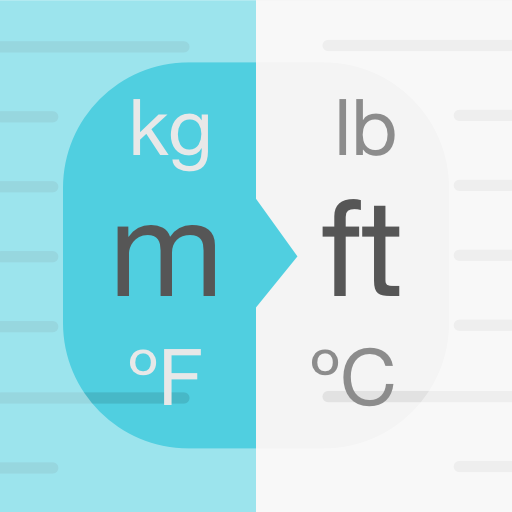แปลงหน่วยแปลงสกุลเงิน Pro
เล่นบน PC ผ่าน BlueStacks - Android Gaming Platform ที่ได้รับความไว้วางใจจากเกมเมอร์ 500 ล้านคนทั่วโลก
Page Modified on: 19 กุมภาพันธ์ 2563
Play Unit Converter All in One Pro Currency Converter on PC
With simple and easy unit converter app UI with several units in conversion table shown. The converter units are listed in conversion table for easy conversions. This units conversion wizard helps in unit selection from a drop down menu for easy selection.
This converter app is created with very easy and handful converter interface that will make your conversions easier with conversion tables. Conversions from metric to imperial or imperial to metric will be easier.
This universal unit converter app provides the following conversions
General Conversions:
i) Area Conversions
ii) Cooking Conversions
iii) Currency Conversions
iv) Fuel Conversions
v) Length Conversions
vi) Speed Conversions
vii) Temperate Conversions
viii) Time Conversions
ix) Volume Conversions
x) Weight Conversions
Scientific Conversions
i) Angle Conversions
ii) Energy Conversions
iii) Data Unit Conversions
iv) Force Conversions
v) Power Conversions
vi) Pressure Conversions
vii) Speed Conversions
viii) Torque Conversions
ix) Work Conversions
Currency Conversions: It provide you a very good detail of currency conversions, forex rate and money exchange rate. Calculate forex rate with the simple UI currency converter.
The standard conversions will help you work in daily life like land conversions or cooking conversions or time conversions. The Scientific conversions will also let you convert science units in labs very easily. Converter imperial units to metric units and metric units to imperial units easily.
Now providing you with 32 different currency conversion too. Now you can convert currencies easily offline once you download them and you can update currency rates them daily.
Download and work easy with this unit converter app for unit conversions in easy unit selection from conversion table and drop down menu of units.
เล่น แปลงหน่วยแปลงสกุลเงิน Pro บน PC ได้ง่ายกว่า
-
ดาวน์โหลดและติดตั้ง BlueStacks บน PC ของคุณ
-
ลงชื่อเข้าใช้แอคเคาท์ Google เพื่อเข้าสู่ Play Store หรือทำในภายหลัง
-
ค้นหา แปลงหน่วยแปลงสกุลเงิน Pro ในช่องค้นหาด้านขวาบนของโปรแกรม
-
คลิกเพื่อติดตั้ง แปลงหน่วยแปลงสกุลเงิน Pro จากผลการค้นหา
-
ลงชื่อเข้าใช้บัญชี Google Account (หากยังไม่ได้ทำในขั้นที่ 2) เพื่อติดตั้ง แปลงหน่วยแปลงสกุลเงิน Pro
-
คลิกที่ไอคอน แปลงหน่วยแปลงสกุลเงิน Pro ในหน้าจอเพื่อเริ่มเล่น