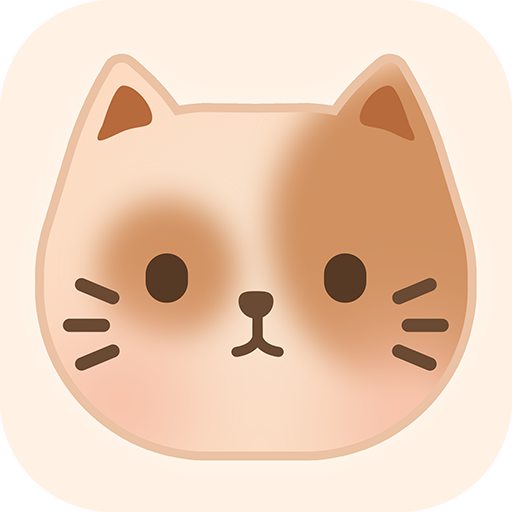Sekolah Binatang (Beast High)
Mainkan di PC dengan BlueStacks – platform Game-Game Android, dipercaya oleh lebih dari 500 juta gamer.
Halaman Dimodifikasi Aktif: 16 Jun 2021
Play Beast High: Merge Cute Friends on PC or Mac
Beast High: Merge Cute Friends is a Puzzle game developed by Cometa Games. BlueStacks app player is the best platform to play this Android game on your PC or Mac for an immersive gaming experience.
In Beast High: Merge Cute Friends, you’ll get to explore the different personalities of each student, from the popular kids to the rebels. You’ll also get to see how they interact with each other and experience all the ups and downs of high school life.
In this game, you’ll find adorable cats, dogs, and even unicorns that you can merge to create new students. Fill your yearbook with new friends and collect puzzle pieces to discover secret moments of students off-camera.
There are 100 characters to unlock, 20 puzzles to complete, and lots of rewards waiting for you in the Lost & Found section. You can also spin the roulette every day to win even more prizes.
One of the best parts of Beast High is getting to know each student personally. Fill your collection book with new friends and see what love, drama, and secret moments you can uncover.
Are you ready to relive your teen years in Beast High? Join the adventure and help these funny beasts graduate without any of the usual anxiety attacks!
Download Beast High: Merge Cute Friends on PC with BlueStacks and start your high school adventure.
Mainkan Sekolah Binatang (Beast High) di PC Mudah saja memulainya.
-
Unduh dan pasang BlueStacks di PC kamu
-
Selesaikan proses masuk Google untuk mengakses Playstore atau lakukan nanti
-
Cari Sekolah Binatang (Beast High) di bilah pencarian di pojok kanan atas
-
Klik untuk menginstal Sekolah Binatang (Beast High) dari hasil pencarian
-
Selesaikan proses masuk Google (jika kamu melewati langkah 2) untuk menginstal Sekolah Binatang (Beast High)
-
Klik ikon Sekolah Binatang (Beast High) di layar home untuk membuka gamenya