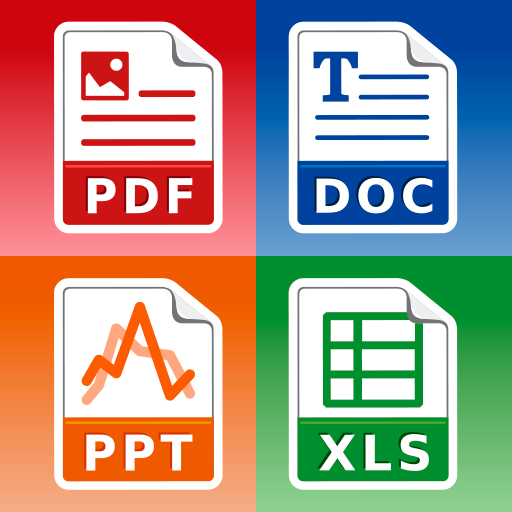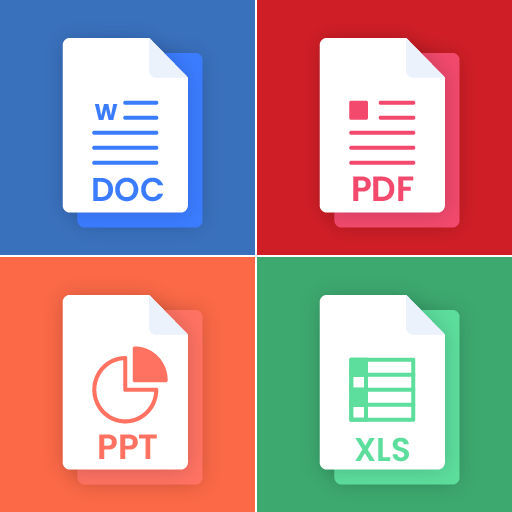PDF Converter
Chơi trên PC với BlueStacks - Nền tảng chơi game Android, được hơn 500 triệu game thủ tin tưởng.
Trang đã được sửa đổi vào: 14 tháng 1, 2021
Play PDF Converter on PC
Use PDF Converter to:
✔️ Make professional PDF documents from your cover letters, certificates, portfolios and other documents when applying for a job.
✔️ Immediately manage reports, projects, invoices, and other documentation while on a business trip or out of the office.
✔️ Easily manage student notes, lectures and learning materials.
Some of PDF Converter major features are:
⭐ File converter of excellent conversion quality.
⭐ PDF scans and complex documents are converted as well.
⭐ Powerful PDF scanner.
⭐ Cloud services are supported (Dropbox, Drive, OneDrive, Box and more).
⭐ Various file formats are supported (Word, Excel, Image, AutoCAD and more).
There’s even more:
⭐ Different PDF quality options: high, medium, and low.
⭐ Batch conversions: as one file, as separate files.
⭐ Different PDF size: cropped part, letter, and A4.
How to use PDF Converter app?
It takes only three simple steps to convert PDF to desired file format:
1. Select the document you want to convert. It can be a PDF file from your phone, cloud services or a PDF scan (scan your paper document with your phone camera).
2. Choose a conversion type.
3. Choose the PDF output, PDF quality, and page size.
And that would be all! Files are converted by our powerful servers, and after conversion the result is downloaded to your device and files deleted from our servers. This also means the app won't burden your processor or RAM, nor it will drain your battery.
Supported conversion types:
- PDF to Word
- PDF to Excel
- PDF to PowerPoint
- PDF to JPG
- PDF to AutoCad
- Scan to PDF
- Scan to Text
- Scan to Word
- Scan to Excel
- PDF to Text
- Publisher to PDF
- XPS to PDF
- Word to PDF
- Excel to PDF
- PowerPoint to PDF
- Text to PDF
- Log to PDF
- RTF to PDF
- JPG/JPEG to PDF
- BMP to PDF
- PNG to PDF
- GIF to PDF
- TIF/ TIFF to PDF
- OpenOffice Writer ODT to PDF
- OpenOffice Impress ODP to PDF
- OpenOffice Calc ODS to PDF
- MHT/MHTML to PDF
Chơi PDF Converter trên PC. Rất dễ để bắt đầu
-
Tải và cài đặt BlueStacks trên máy của bạn
-
Hoàn tất đăng nhập vào Google để đến PlayStore, hoặc thực hiện sau
-
Tìm PDF Converter trên thanh tìm kiếm ở góc phải màn hình
-
Nhấn vào để cài đặt PDF Converter trong danh sách kết quả tìm kiếm
-
Hoàn tất đăng nhập Google (nếu bạn chưa làm bước 2) để cài đặt PDF Converter
-
Nhấn vào icon PDF Converter tại màn hình chính để bắt đầu chơi