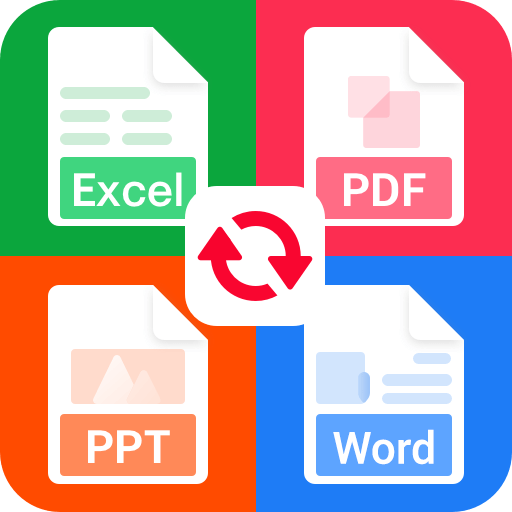PDF to Excel - PDF File Converter with OCR
BlueStacksを使ってPCでプレイ - 5憶以上のユーザーが愛用している高機能Androidゲーミングプラットフォーム
Play PDF to Excel - PDF File Converter with OCR on PC
✅Excellent PDF to Excel conversion quality.
✅Rows and columns are recognized perfectly.
✅No need to edit PDF further
✅No limits on the file size or number of converted files.
✅Scanned PDF tables can be converted as well.
✅The new Excel file is optimized for fast viewing and immediate analysis.
✅Fast and easy, won’t drain battery or resources.
✅Your file is deleted from servers, right after the conversion ends.
How to convert PDF to Excel
Click on the + button to add a file for conversion. A PDF file is then automatically sent to our servers for conversion. The file is downloaded once the conversion is done. PDF to Excel conversion is not being performed on your device so PDF to Excel converter will not burden your device’s resources or drain its battery.
Note: Free conversions take 1 hour to complete
PDF to Excel - PDF File Converter with OCRをPCでプレイ
-
BlueStacksをダウンロードしてPCにインストールします。
-
GoogleにサインインしてGoogle Play ストアにアクセスします。(こちらの操作は後で行っても問題ありません)
-
右上の検索バーにPDF to Excel - PDF File Converter with OCRを入力して検索します。
-
クリックして検索結果からPDF to Excel - PDF File Converter with OCRをインストールします。
-
Googleサインインを完了してPDF to Excel - PDF File Converter with OCRをインストールします。※手順2を飛ばしていた場合
-
ホーム画面にてPDF to Excel - PDF File Converter with OCRのアイコンをクリックしてアプリを起動します。