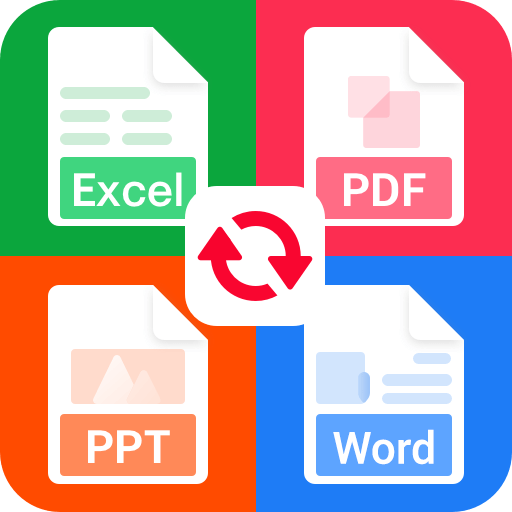PDF to Excel - PDF File Converter with OCR
생산성 | Cometdocs.com Inc.
5억명 이상의 게이머가 신뢰하는 안드로이드 게임 플랫폼 BlueStacks으로 PC에서 플레이하세요.
Play PDF to Excel - PDF File Converter with OCR on PC
The absolute best way to convert PDF tables into Excel spreadsheets. Reuse or edit PDF documents in Microsoft Excel. Even PDF scans are supported by PDF to Excel converter. Accurately convert PDF to Excel from anywhere on your device, Google Drive, Dropbox, Box and OneDrive.
✅Excellent PDF to Excel conversion quality.
✅Rows and columns are recognized perfectly.
✅No need to edit PDF further
✅No limits on the file size or number of converted files.
✅Scanned PDF tables can be converted as well.
✅The new Excel file is optimized for fast viewing and immediate analysis.
✅Fast and easy, won’t drain battery or resources.
✅Your file is deleted from servers, right after the conversion ends.
How to convert PDF to Excel
Click on the + button to add a file for conversion. A PDF file is then automatically sent to our servers for conversion. The file is downloaded once the conversion is done. PDF to Excel conversion is not being performed on your device so PDF to Excel converter will not burden your device’s resources or drain its battery.
Note: Free conversions take 1 hour to complete
✅Excellent PDF to Excel conversion quality.
✅Rows and columns are recognized perfectly.
✅No need to edit PDF further
✅No limits on the file size or number of converted files.
✅Scanned PDF tables can be converted as well.
✅The new Excel file is optimized for fast viewing and immediate analysis.
✅Fast and easy, won’t drain battery or resources.
✅Your file is deleted from servers, right after the conversion ends.
How to convert PDF to Excel
Click on the + button to add a file for conversion. A PDF file is then automatically sent to our servers for conversion. The file is downloaded once the conversion is done. PDF to Excel conversion is not being performed on your device so PDF to Excel converter will not burden your device’s resources or drain its battery.
Note: Free conversions take 1 hour to complete
PC에서 PDF to Excel - PDF File Converter with OCR 플레이해보세요.
-
BlueStacks 다운로드하고 설치
-
Google Play 스토어에 로그인 하기(나중에 진행가능)
-
오른쪽 상단 코너에 PDF to Excel - PDF File Converter with OCR 검색
-
검색 결과 중 PDF to Excel - PDF File Converter with OCR 선택하여 설치
-
구글 로그인 진행(만약 2단계를 지나갔을 경우) 후 PDF to Excel - PDF File Converter with OCR 설치
-
메인 홈화면에서 PDF to Excel - PDF File Converter with OCR 선택하여 실행