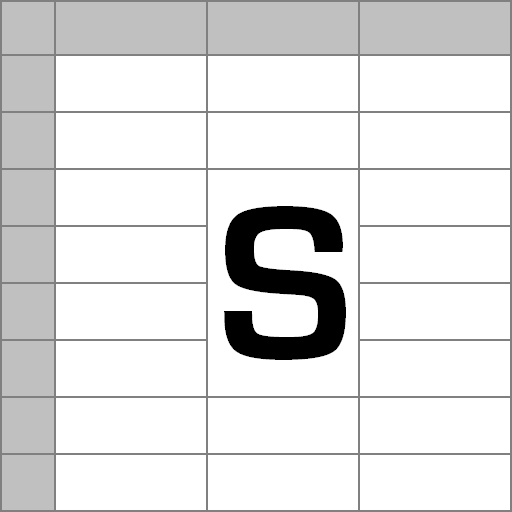PDF to Excel - PDF File Converter with OCR
Chơi trên PC với BlueStacks - Nền tảng chơi game Android, được hơn 500 triệu game thủ tin tưởng.
Trang đã được sửa đổi vào: 20 tháng 11, 2019
Play PDF to Excel - PDF File Converter with OCR on PC
✅Excellent PDF to Excel conversion quality.
✅Rows and columns are recognized perfectly.
✅No need to edit PDF further
✅No limits on the file size or number of converted files.
✅Scanned PDF tables can be converted as well.
✅The new Excel file is optimized for fast viewing and immediate analysis.
✅Fast and easy, won’t drain battery or resources.
✅Your file is deleted from servers, right after the conversion ends.
How to convert PDF to Excel
Click on the + button to add a file for conversion. A PDF file is then automatically sent to our servers for conversion. The file is downloaded once the conversion is done. PDF to Excel conversion is not being performed on your device so PDF to Excel converter will not burden your device’s resources or drain its battery.
Note: Free conversions take 1 hour to complete
Chơi PDF to Excel - PDF File Converter with OCR trên PC. Rất dễ để bắt đầu
-
Tải và cài đặt BlueStacks trên máy của bạn
-
Hoàn tất đăng nhập vào Google để đến PlayStore, hoặc thực hiện sau
-
Tìm PDF to Excel - PDF File Converter with OCR trên thanh tìm kiếm ở góc phải màn hình
-
Nhấn vào để cài đặt PDF to Excel - PDF File Converter with OCR trong danh sách kết quả tìm kiếm
-
Hoàn tất đăng nhập Google (nếu bạn chưa làm bước 2) để cài đặt PDF to Excel - PDF File Converter with OCR
-
Nhấn vào icon PDF to Excel - PDF File Converter with OCR tại màn hình chính để bắt đầu chơi