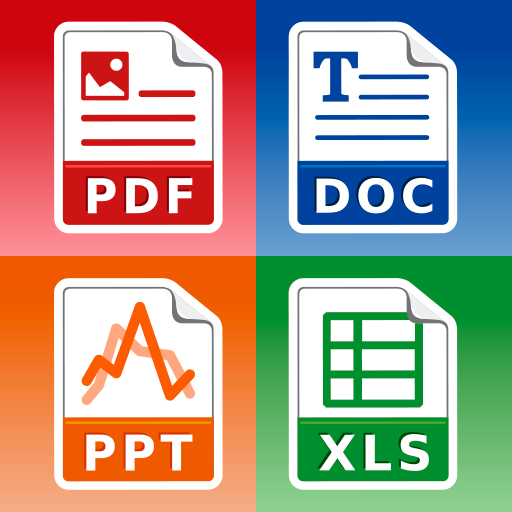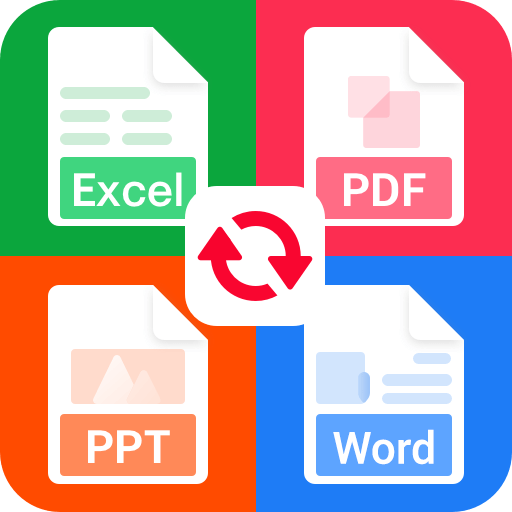このページには広告が含まれます

PDFワード変換ソフト
仕事効率化 | Cometdocs.com Inc.
BlueStacksを使ってPCでプレイ - 5憶以上のユーザーが愛用している高機能Androidゲーミングプラットフォーム
Play PDF to Word Converter on PC
The first-rate PDF to Word converter and document scanner on the market. Easily and quickly convert PDF to Word from anywhere on your device. You can even scan a document with the app and convert scan to text.
✅ Excellent PDF to Word conversion quality
✅ Scan a document and convert it to Word
✅ PDF scanner with an industry-leading OCR technology
✅ Import PDFs from Dropbox, Box, Google Drive, OneDrive and other cloud storages.
✅ No limits on the file size or number of converted files
Reuse and edit your paper or PDF documents in Word. Fast application and cutting-edge OCR conversion technology allow you to turn your PDF texts, forms and tables into editable Word documents. Converting PDF to doc is not done on your device, so PDF to Word Converter app will not burden your mobile device’s resources or drain its battery.
How to convert PDF to Word
There are two ways to use this file converter to convert PDF files to Word: by starting the app or opening a PDF file in a PDF viewer.
Convert PDF to Word directly from the app:
1. Tap on the + button to add a PDF file.
2. Choose the location where your PDF file is stored. Tap on “files from this device” to upload PDF from your mobile device.
3. If the PDF file you want to convert is stored in the cloud, select one of the cloud options and import the PDF file.
4. NEW: After you tap on the + button, you can scan a paper document and send it for conversion.
Convert PDF to Word from any PDF viewer:
1. If you open your PDF document in a viewer, tap on the share button and from the open in menu choose to open it in PDF to Word Converter app.
2. Once the PDF is imported, it is automatically sent to our servers for conversion.
The converted file is downloaded to your device once the conversion is done. When the file is converted, you can view it and edit it in any Word viewer or editor. You can also rename the converted file or send a copy to someone.
Note: Free conversions take one hour to complete, but fast conversions are completed in seconds.
✅ Excellent PDF to Word conversion quality
✅ Scan a document and convert it to Word
✅ PDF scanner with an industry-leading OCR technology
✅ Import PDFs from Dropbox, Box, Google Drive, OneDrive and other cloud storages.
✅ No limits on the file size or number of converted files
Reuse and edit your paper or PDF documents in Word. Fast application and cutting-edge OCR conversion technology allow you to turn your PDF texts, forms and tables into editable Word documents. Converting PDF to doc is not done on your device, so PDF to Word Converter app will not burden your mobile device’s resources or drain its battery.
How to convert PDF to Word
There are two ways to use this file converter to convert PDF files to Word: by starting the app or opening a PDF file in a PDF viewer.
Convert PDF to Word directly from the app:
1. Tap on the + button to add a PDF file.
2. Choose the location where your PDF file is stored. Tap on “files from this device” to upload PDF from your mobile device.
3. If the PDF file you want to convert is stored in the cloud, select one of the cloud options and import the PDF file.
4. NEW: After you tap on the + button, you can scan a paper document and send it for conversion.
Convert PDF to Word from any PDF viewer:
1. If you open your PDF document in a viewer, tap on the share button and from the open in menu choose to open it in PDF to Word Converter app.
2. Once the PDF is imported, it is automatically sent to our servers for conversion.
The converted file is downloaded to your device once the conversion is done. When the file is converted, you can view it and edit it in any Word viewer or editor. You can also rename the converted file or send a copy to someone.
Note: Free conversions take one hour to complete, but fast conversions are completed in seconds.
PDFワード変換ソフトをPCでプレイ
-
BlueStacksをダウンロードしてPCにインストールします。
-
GoogleにサインインしてGoogle Play ストアにアクセスします。(こちらの操作は後で行っても問題ありません)
-
右上の検索バーにPDFワード変換ソフトを入力して検索します。
-
クリックして検索結果からPDFワード変換ソフトをインストールします。
-
Googleサインインを完了してPDFワード変換ソフトをインストールします。※手順2を飛ばしていた場合
-
ホーム画面にてPDFワード変換ソフトのアイコンをクリックしてアプリを起動します。