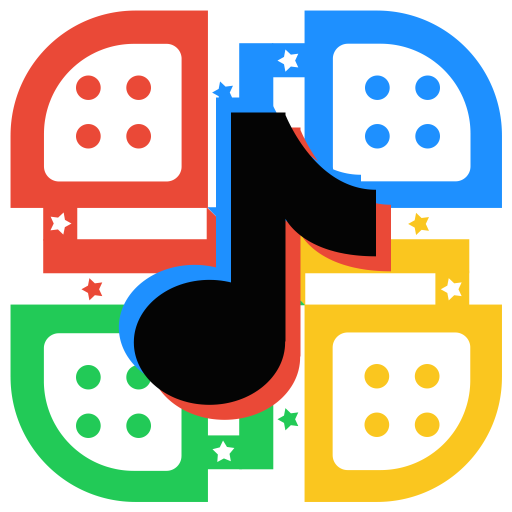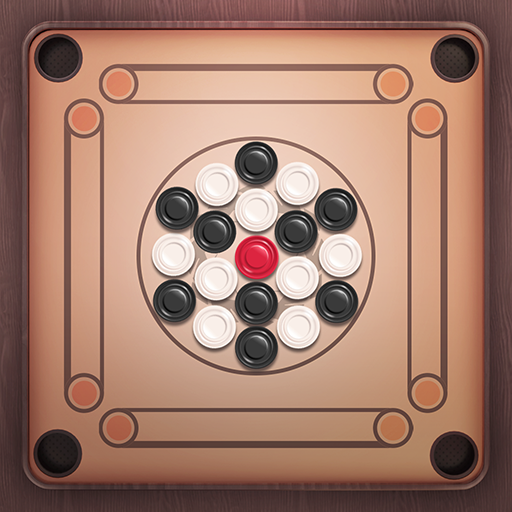Ludo Comfun Ludo Online Game
Jogue no PC com BlueStacks - A Plataforma de Jogos Android, confiada por mais de 500 milhões de jogadores.
Página modificada em: 13 de dez. de 2023
Play Ludo Comfun Online Live Game on PC or Mac
Ludo Comfun Online Live Game is a board game developed by Yocheer. BlueStacks app player is the best platform to play this Android game on your PC or Mac for an immersive gaming experience.
Welcome to the Island of Word Game, a truly one-of-a-kind wordplay adventure that promises a tropical twist on traditional word games! In this imaginative game, you will find yourself marooned on an exotic island, where word challenges become your ticket to exploration and discovery.
Rather than your typical word puzzles, here, you will encounter lettered coconuts washed ashore, each containing a unique letter. Your mission? Arrange these coconuts to create words and unlock the island’s secrets. The more words you create, the further you will venture into this lush, mysterious world.
The Island of Word Game offers an immersive experience with stunning, hand-drawn visuals that change as you progress, unveiling new vistas and hidden treasures. The game’s soundtrack, a fusion of tropical rhythms and soothing melodies, adds to the enchanting ambiance.
What sets this game apart is its narrative element. As you solve word puzzles, you will piece together the island’s backstory, gradually revealing its mysteries and uncovering the secrets of a forgotten civilization.
With its engaging gameplay and captivating storyline, the Island of Word Game is not just a word game – it’s a journey to a captivating world of words and wonder. Dive in, explore the island, and embark on an unforgettable linguistic adventure today!
Download the Ludo Comfun Online Live Game now and play on PC with BlueStacks to experience the best Android games on your computer.
Jogue Ludo Comfun Ludo Online Game no PC. É fácil começar.
-
Baixe e instale o BlueStacks no seu PC
-
Conclua o login do Google para acessar a Play Store ou faça isso mais tarde
-
Procure por Ludo Comfun Ludo Online Game na barra de pesquisa no canto superior direito
-
Clique para instalar Ludo Comfun Ludo Online Game a partir dos resultados da pesquisa
-
Conclua o login do Google (caso você pulou a etapa 2) para instalar o Ludo Comfun Ludo Online Game
-
Clique no ícone do Ludo Comfun Ludo Online Game na tela inicial para começar a jogar