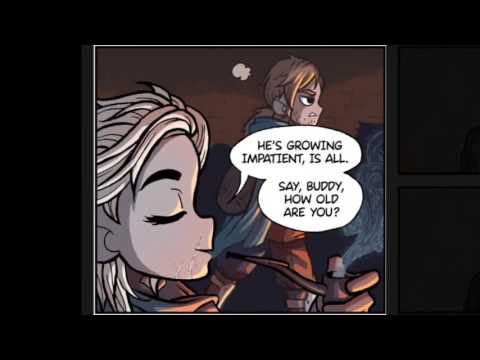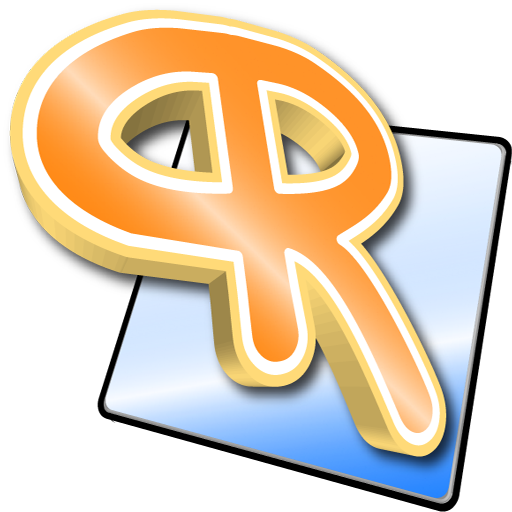Comic Trim
Juega en PC con BlueStacks: la plataforma de juegos Android, en la que confían más de 500 millones de jugadores.
Página modificada el: 26 de febrero de 2020
Play Comic Trim on PC
Not all types of comics allow the division into cartoons: they must have a uniform board and isolate from other images.
Compatible with CBZ, CBR, ZIP, RAR, image folders and PDF (PDF only from Android L or higher)
A simple and light comics viewer and Manga that analyzes the pages and allows you to view a vignette after another in full screen.
Not all types of comics allow the division into vignettes, must have a uniform edge and be isolated from other vignettes.
Supported formats: CBZ, CBR, RAR, ZIP, Image folders and PDF (PDF only for Android L or higher).
Exchange of comics with other registered users (all anonymously)
FREE version:
- organization in folders
- download metadata from www.goodreads.com
- access to the Golden Age Comics sites
- possibility to hide folders
- night mode
- magnifying glass mode
- personalization of blackout panels
- cartoon exchange animation
- various gesture
- double page management
- cartoon options:
- regular, irregular vignettes, 4 quadrants
- standard mode, Manga, 4koma
PRO version:
- No advertising
- favorites
- image improvement
- dark theme
- sort by title, file name, date
Community Translations:
- English
- Italian
- German
- French
- Spanish
- Brazilian
- Russian
- Persian
- Chinese
Keywords: comic, comic, reader, view, read, manga, 4koma, viewer, cbr, cbz, pdf, vignette, cutout, cut out
Juega Comic Trim en la PC. Es fácil comenzar.
-
Descargue e instale BlueStacks en su PC
-
Complete el inicio de sesión de Google para acceder a Play Store, o hágalo más tarde
-
Busque Comic Trim en la barra de búsqueda en la esquina superior derecha
-
Haga clic para instalar Comic Trim desde los resultados de búsqueda
-
Complete el inicio de sesión de Google (si omitió el paso 2) para instalar Comic Trim
-
Haz clic en el ícono Comic Trim en la pantalla de inicio para comenzar a jugar