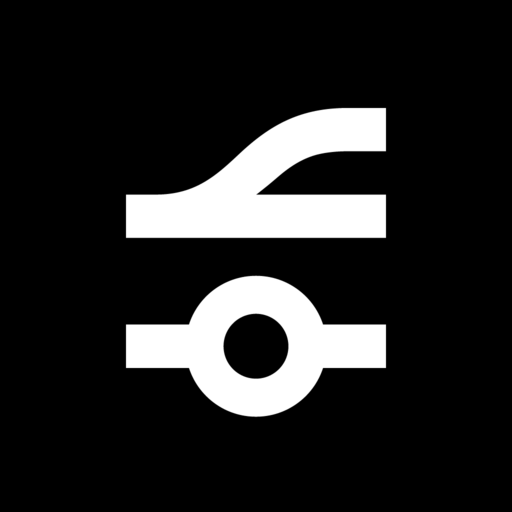Tuul
Chơi trên PC với BlueStacks - Nền tảng chơi game Android, được hơn 500 triệu game thủ tin tưởng.
Trang đã được sửa đổi vào: 29 tháng 5, 2020
Play Tuul on PC
Tuul is not just another shared electric scooter on the market. Cars have different quality, so do scooters. Tuul is not produced in east which is the key to longer durability, efficient recyclability, and endless convenience. Tuul scooter's lifetime is at least 5 years and is 90% recyclable which makes it the most ecological scooter on earth. It's the first and only Estonian-made electric scooter developed by an IoT in-house team that has 6 years of industry experience and full control over the development, production, and app service.
How to Tuul?
UNLOCK AND START
- download the app
- find a scooter on Tuul app
- create your account
- unlock the scooter with scanning QR-code
- wear a helmet, because it’s beloved to care and protect yourself
- ride only one person per scooter
- start your ride with a smile
ENJOY THE RIDE
- speed up with throttle on the right
- slow down with brake on the left
- enjoy breezing along and pay attention to nature sounds
- stay on bike lanes or sidewalks
- inform fellow road users when you prepare to maneuver
- follow the law
PARK NICE
- on the app, you’ll see available zones where to ride and park
- avoid blocking public pathways, driveways, and access ramps
- use the kickstand and park nice
- don’t forget to finish your ride on the app
Chơi Tuul trên PC. Rất dễ để bắt đầu
-
Tải và cài đặt BlueStacks trên máy của bạn
-
Hoàn tất đăng nhập vào Google để đến PlayStore, hoặc thực hiện sau
-
Tìm Tuul trên thanh tìm kiếm ở góc phải màn hình
-
Nhấn vào để cài đặt Tuul trong danh sách kết quả tìm kiếm
-
Hoàn tất đăng nhập Google (nếu bạn chưa làm bước 2) để cài đặt Tuul
-
Nhấn vào icon Tuul tại màn hình chính để bắt đầu chơi