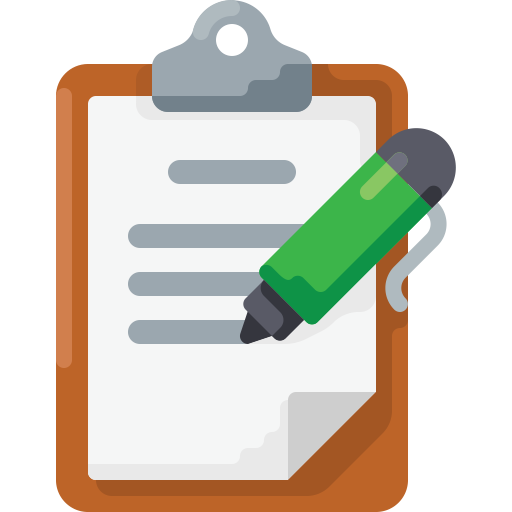Hourly Talking Alarm Clock Reminder Lite
Chơi trên PC với BlueStacks - Nền tảng chơi game Android, được hơn 500 triệu game thủ tin tưởng.
Trang đã được sửa đổi vào: 11 tháng 8, 2018
Play Hourly Talking Alarm Clock Reminder Lite on PC
Just power on(right of top) the app then will talk the time with text from 8am to 10 pm everyday automatically.
(Don't worry! Nothing to set except clicking Power On('Activated Speak hours(time)').)
hourly reminder schedule chime clock alarm!
■ Battery saving optimization(When reminders don't work well)
Go on the Device's Settings.
Apps > Speaking Alarm Clock > Battery > Optimise battery usage > Click App not optimised > Click All >
Speaking Alarm Clock - Switch off
** this app never collect any user information !!
** picture/media/file permission; because use data base table for this app.
** device id and call info; because this app can control volume or vibration during in-call.
** internet/network; just for advertisement
** Loading time may vary depending on the manufacturer or the devices.(tts engine: text to speech)
Chơi Hourly Talking Alarm Clock Reminder Lite trên PC. Rất dễ để bắt đầu
-
Tải và cài đặt BlueStacks trên máy của bạn
-
Hoàn tất đăng nhập vào Google để đến PlayStore, hoặc thực hiện sau
-
Tìm Hourly Talking Alarm Clock Reminder Lite trên thanh tìm kiếm ở góc phải màn hình
-
Nhấn vào để cài đặt Hourly Talking Alarm Clock Reminder Lite trong danh sách kết quả tìm kiếm
-
Hoàn tất đăng nhập Google (nếu bạn chưa làm bước 2) để cài đặt Hourly Talking Alarm Clock Reminder Lite
-
Nhấn vào icon Hourly Talking Alarm Clock Reminder Lite tại màn hình chính để bắt đầu chơi