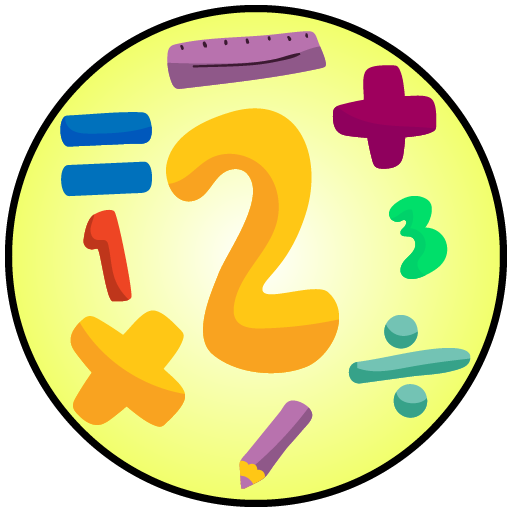Apprendre l'orthographe - 100 langues
Jouez sur PC avec BlueStacks - la plate-forme de jeu Android, approuvée par + 500M de joueurs.
Page Modifiée le: 1 décembre 2019
Play Learn Spelling - 100 languages on PC
- Includes thousands of words that provide kids with knowledge in real-world situations.
- Suitable for all types of schools and students.
- It consists of fun games that improve your speaking, reading, listening and writing skills while playing.
- It is categorized into 100 topics covering the situations of daily life.
- Count the correct and wrong answers for each educational game.
- Multilingual interface (100).
- Kids can learn one of 100 languages, such as Arabic, English, French, German, and Swedish.
Have questions or suggestions? Feel free to contact us at hosy.developer@gmail.com
Jouez à Apprendre l'orthographe - 100 langues sur PC. C'est facile de commencer.
-
Téléchargez et installez BlueStacks sur votre PC
-
Connectez-vous à Google pour accéder au Play Store ou faites-le plus tard
-
Recherchez Apprendre l'orthographe - 100 langues dans la barre de recherche dans le coin supérieur droit
-
Cliquez pour installer Apprendre l'orthographe - 100 langues à partir des résultats de la recherche
-
Connectez-vous à Google (si vous avez ignoré l'étape 2) pour installer Apprendre l'orthographe - 100 langues
-
Cliquez sur l'icône Apprendre l'orthographe - 100 langues sur l'écran d'accueil pour commencer à jouer