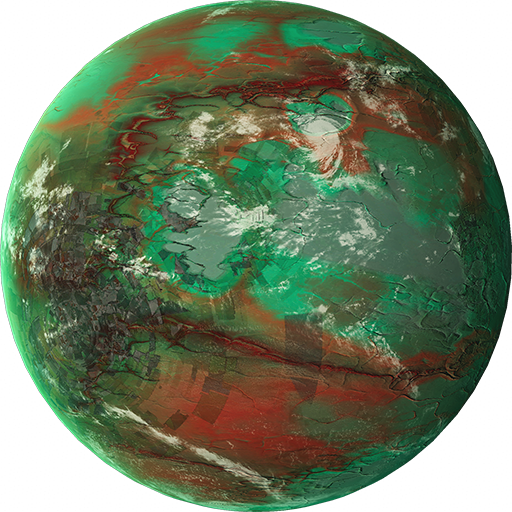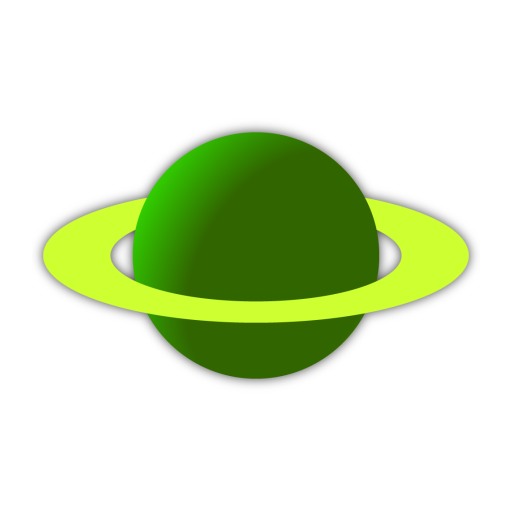Tiny Space Program
Play on PC with BlueStacks – the Android Gaming Platform, trusted by 500M+ gamers.
Page Modified on: March 8, 2020
Play Tiny Space Program on PC
What would you do if you are a billionaire? owning your own space program, managing, researching and building new space ships, mining on planets and moons, bringing tourist into space for a space walk or just sending researchers to explore what is out there.
In Tiny Space Program, like modern space companies such as Spacex, Blue origins and Virgin Galactic, you decide/manage what rockets you launch, if you want to bring tourists to Mars and The Moon, or start a mining operation on IO, Titan, Europa or Pluto. You manage and simulate the early colonization of our near future of our interplanetary society and learn what kinds of challenges exists for such an endeavor.
Features:
- Space Program Manager.
- Building off-world colonies and outposts.
- Launch Space Ships and rockets into orbit.
- Research different technologies,
- Mine resources from stellar bodies,
- Character progression of astronauts
- Spacesuits
- Based on real orbital mechanics and ship propulsion
- Establish Off-world economies
Features – to be implemented
- much more rockets and space ships.
- Space stations
- Drones and idle rovers
- Orbital Factories - Capital ships
- Facilitating space colonies
- Colonies to trade with
- Stellar bodies beyond Pluto
- Interstellar Travel.
- (idle) Trade routes and automation (idle production)
Play Tiny Space Program on PC. It’s easy to get started.
-
Download and install BlueStacks on your PC
-
Complete Google sign-in to access the Play Store, or do it later
-
Look for Tiny Space Program in the search bar at the top right corner
-
Click to install Tiny Space Program from the search results
-
Complete Google sign-in (if you skipped step 2) to install Tiny Space Program
-
Click the Tiny Space Program icon on the home screen to start playing