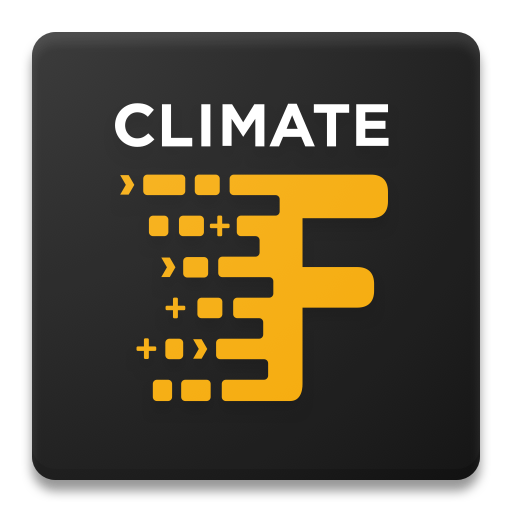Fertilizer mixer
Gioca su PC con BlueStacks: la piattaforma di gioco Android, considerata affidabile da oltre 500 milioni di giocatori.
Pagina modificata il: 18 dicembre 2020
Play Fertilizer mixer on PC
This app will let you enter some fertilizers to create a list of fertilizer to be mixed then you can manually change each fertilizer,s volume you will see new mixed formula
Or you can find a mixing by app fertilizer in the list must possible to get desired formula
Each fertilizer in the list will contain all 14 elements included Nitrogen (N), Phosphorus (P), Potassium (K), Calcium, Magnesium, Sulfur, Iron, Boron,...
You can fill your own fertilizer data or select from list provided in the app if you already have such 15-0-0, 21-0-0.
Your created list can be saved, the app provide you 10 slots to save that you can use to remix next time.
On the saved fertilizer rate slots you can add a memo such as applied date and additional info. so you can check of history of using this fertilizer rate.
- 10 fertilizers per list
- 10 memory slots for save a fertilizer list
- You can separate nitrogen forms in to ammonium and nitrate which is you can manage proportion between 2 them.
- You can do concentration estimation in ppm(Part Per Million or mg/L) unit for each fertilizer's elements (N, P, K, Mg, Ca, S,....)
- You can assign a group to each fertilizers in the list (3 groups, A, B & N)
- You can create your own fertilizer data for mix next time
- You can do a cation & anion balancing estimation
- You have a history of each time you change a Filler volume, so you can test a filler many time and can go back to previous value.
-N P K formula that you enter to let the app find mixing automatic can save in Favorites for easy use next time
-Creating a stock of soluble fertilizers for hydroponics or foliar fertilizers.
* Require a bit high power CPU phone if you use finding mix automatic with many fertilizers in the list (Recommend CPU Snapdragon 6XX or equivalent up)
Gioca Fertilizer mixer su PC. È facile iniziare.
-
Scarica e installa BlueStacks sul tuo PC
-
Completa l'accesso a Google per accedere al Play Store o eseguilo in un secondo momento
-
Cerca Fertilizer mixer nella barra di ricerca nell'angolo in alto a destra
-
Fai clic per installare Fertilizer mixer dai risultati della ricerca
-
Completa l'accesso a Google (se hai saltato il passaggio 2) per installare Fertilizer mixer
-
Fai clic sull'icona Fertilizer mixer nella schermata principale per iniziare a giocare