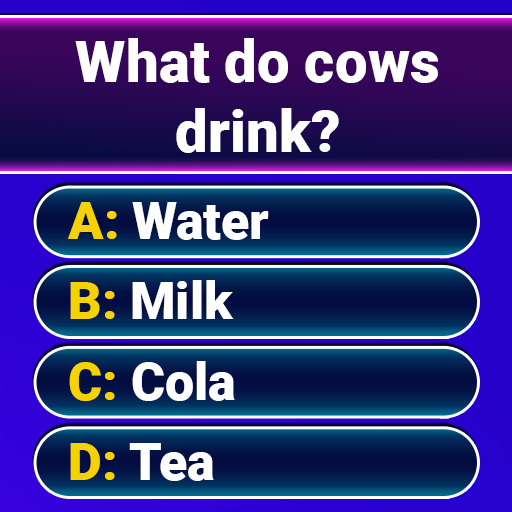Spin of Fortune - Quiz
Play on PC with BlueStacks – the Android Gaming Platform, trusted by 500M+ gamers.
Page Modified on: December 2, 2019
Play Spin of Fortune - Quiz on PC
Feel the atmosphere of risk in a game where you can win a lot and lose everything in a blink of an eye – the fortune does not know mercy!
So spin the wheel, solve the puzzles, buy vowels and win points in this amazing word game!
Travel around the world, visit various cities and defeat more and more demanding opponents who stand in your way to fortune!
The best mobile version of the Wheel Quiz features lots of puzzles from many different fields - from cuisine to film quotations.
Test your skills, see if the fortune favors you and win big in Spin of Fortune!
The Spin of Fortune – the best mobile quiz in English
Play Spin of Fortune - Quiz on PC. It’s easy to get started.
-
Download and install BlueStacks on your PC
-
Complete Google sign-in to access the Play Store, or do it later
-
Look for Spin of Fortune - Quiz in the search bar at the top right corner
-
Click to install Spin of Fortune - Quiz from the search results
-
Complete Google sign-in (if you skipped step 2) to install Spin of Fortune - Quiz
-
Click the Spin of Fortune - Quiz icon on the home screen to start playing