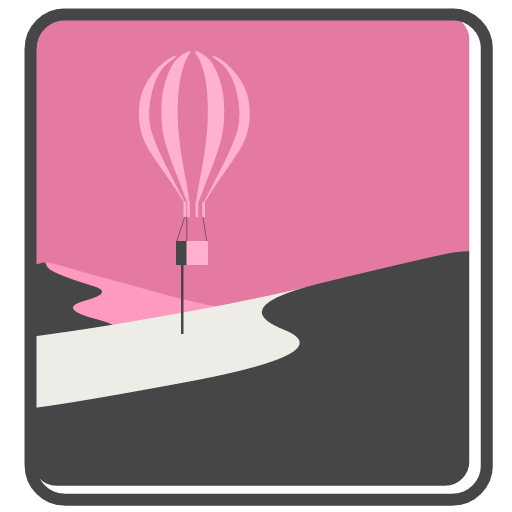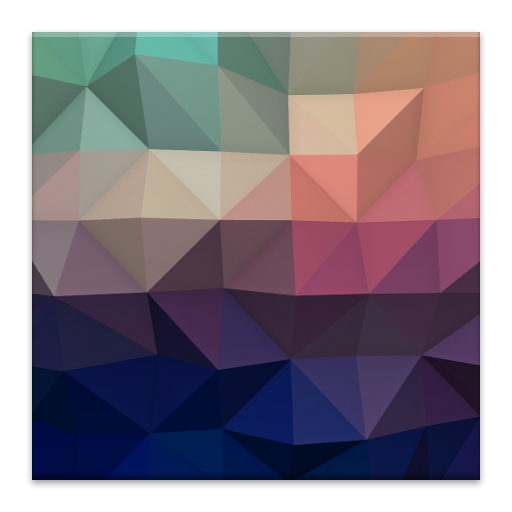ON SALE! - Elementary Icons - Icon Pack
Spiele auf dem PC mit BlueStacks - der Android-Gaming-Plattform, der über 500 Millionen Spieler vertrauen.
Seite geändert am: 27. September 2018
Play ON SALE! - Elementary Icons - Icon Pack on PC
Feel free to donate inside app and buy me a coffe.
FEATURES
★ more than 900 themed apps
★ Icon resolution 192x192px
★ Material Design Theme Dashboard
★ Some alternate icons to choose from.
★ Icons sorted in various categories with search and preview function.
This project is not in any way maintained by or related to the people behind elementary os!!!
This project was mostly based in the fallowing open source projects:
https://github.com/jahirfiquitiva/IconShowcase
https://github.com/elementary/icons
https://github.com/mank319/elementaryPlus
Spiele ON SALE! - Elementary Icons - Icon Pack auf dem PC. Der Einstieg ist einfach.
-
Lade BlueStacks herunter und installiere es auf deinem PC
-
Schließe die Google-Anmeldung ab, um auf den Play Store zuzugreifen, oder mache es später
-
Suche in der Suchleiste oben rechts nach ON SALE! - Elementary Icons - Icon Pack
-
Klicke hier, um ON SALE! - Elementary Icons - Icon Pack aus den Suchergebnissen zu installieren
-
Schließe die Google-Anmeldung ab (wenn du Schritt 2 übersprungen hast), um ON SALE! - Elementary Icons - Icon Pack zu installieren.
-
Klicke auf dem Startbildschirm auf das ON SALE! - Elementary Icons - Icon Pack Symbol, um mit dem Spielen zu beginnen