
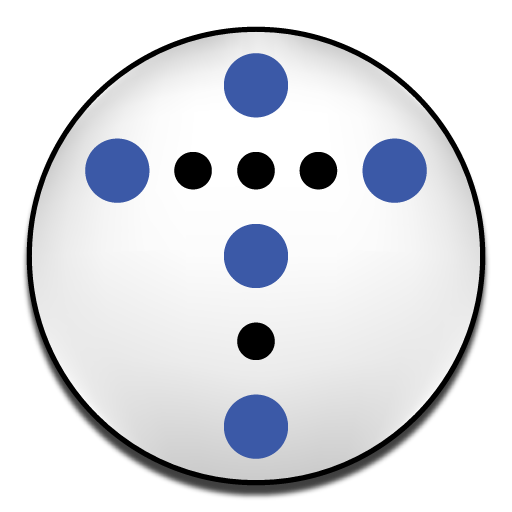
Prayer Popper
Jogue no PC com BlueStacks - A Plataforma de Jogos Android, confiada por mais de 500 milhões de jogadores.
Página modificada em: 30 de maio de 2017
Play Prayer Popper on PC
Features:
+ Record a subject and details for each of the people or things you are praying for.
+ Mark prayers as answered to remind you to give thanks.
+ Set how often you want to pray for each prayer concern: every pop, once daily, once on a specific day of each week, or on a rotating basis.
+ View prayer list by requested pop frequency and "answered" status.
+ Configure daily start and stop times for pop notifications and how many times you want to pray during those times. Prayer Popper automatically schedules your prayer times and notifies you when it is time to pray.
+ Set how many of your rotating prayer concerns you want to pray for at one time.
+ Pray on demand with "Pop Now" or "Review Last Pop".
+ Share prayers with friends via e-mail or text message.
+ Backup and restore your prayers for free through January 31, 2012.
+ Learn how to use all of the features with our in-app help documentation.
Jogue Prayer Popper no PC. É fácil começar.
-
Baixe e instale o BlueStacks no seu PC
-
Conclua o login do Google para acessar a Play Store ou faça isso mais tarde
-
Procure por Prayer Popper na barra de pesquisa no canto superior direito
-
Clique para instalar Prayer Popper a partir dos resultados da pesquisa
-
Conclua o login do Google (caso você pulou a etapa 2) para instalar o Prayer Popper
-
Clique no ícone do Prayer Popper na tela inicial para começar a jogar



