
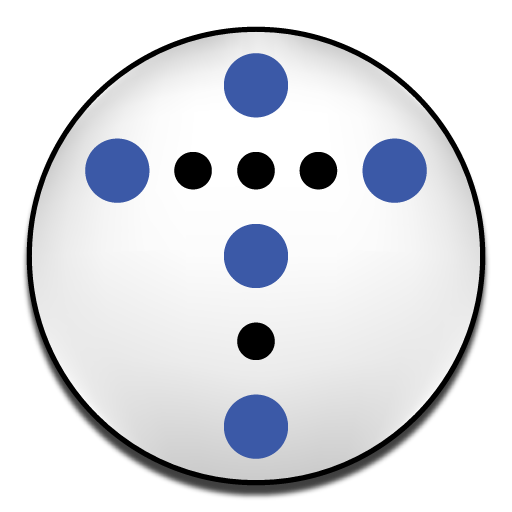
Prayer Popper
Играйте на ПК с BlueStacks – игровой платформе для приложений на Android. Нас выбирают более 500 млн. игроков.
Страница изменена: 30 мая 2017 г.
Play Prayer Popper on PC
Features:
+ Record a subject and details for each of the people or things you are praying for.
+ Mark prayers as answered to remind you to give thanks.
+ Set how often you want to pray for each prayer concern: every pop, once daily, once on a specific day of each week, or on a rotating basis.
+ View prayer list by requested pop frequency and "answered" status.
+ Configure daily start and stop times for pop notifications and how many times you want to pray during those times. Prayer Popper automatically schedules your prayer times and notifies you when it is time to pray.
+ Set how many of your rotating prayer concerns you want to pray for at one time.
+ Pray on demand with "Pop Now" or "Review Last Pop".
+ Share prayers with friends via e-mail or text message.
+ Backup and restore your prayers for free through January 31, 2012.
+ Learn how to use all of the features with our in-app help documentation.
Играйте в игру Prayer Popper на ПК. Это легко и просто.
-
Скачайте и установите BlueStacks на ПК.
-
Войдите в аккаунт Google, чтобы получить доступ к Google Play, или сделайте это позже.
-
В поле поиска, которое находится в правой части экрана, введите название игры – Prayer Popper.
-
Среди результатов поиска найдите игру Prayer Popper и нажмите на кнопку "Установить".
-
Завершите авторизацию в Google (если вы пропустили этот шаг в начале) и установите игру Prayer Popper.
-
Нажмите на ярлык игры Prayer Popper на главном экране, чтобы начать играть.



