
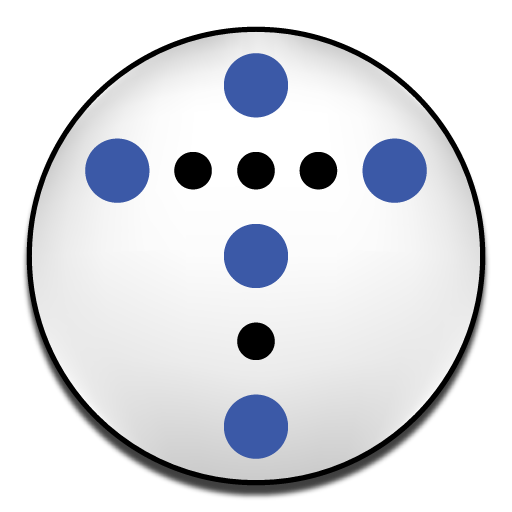
Prayer Popper
500M + oyuncunun güvendiği Android Oyun Platformu, BlueStacks ile PC'de oynayın.
Sayfa Değiştirilme tarihi: 30 Mayıs 2017
Play Prayer Popper on PC
Features:
+ Record a subject and details for each of the people or things you are praying for.
+ Mark prayers as answered to remind you to give thanks.
+ Set how often you want to pray for each prayer concern: every pop, once daily, once on a specific day of each week, or on a rotating basis.
+ View prayer list by requested pop frequency and "answered" status.
+ Configure daily start and stop times for pop notifications and how many times you want to pray during those times. Prayer Popper automatically schedules your prayer times and notifies you when it is time to pray.
+ Set how many of your rotating prayer concerns you want to pray for at one time.
+ Pray on demand with "Pop Now" or "Review Last Pop".
+ Share prayers with friends via e-mail or text message.
+ Backup and restore your prayers for free through January 31, 2012.
+ Learn how to use all of the features with our in-app help documentation.
Prayer Popper oyununu PC'de oyna. Başlamak çok kolay.
-
BlueStacks'i PC'nize İndirin ve Yükleyin
-
Play Store'a erişmek için Google girişi yapın ya da daha sonraya bırakın.
-
Sağ üst köşeye Prayer Popper yazarak arayın.
-
Prayer Popper uygulamasını arama sonuçlarından indirmek için tıklayın.
-
(iEğer Adım 2'yi atladıysanız) Prayer Popper uygulamasını yüklemek için Google'a giriş yapın.
-
Oynatmaya başlatmak için ekrandaki Prayer Popper ikonuna tıklayın.



