
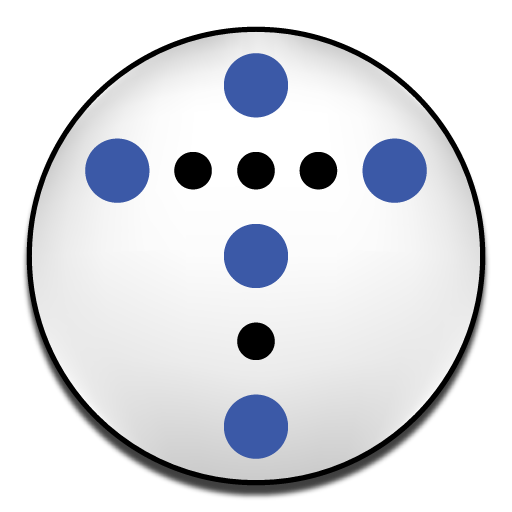
Prayer Popper
生活时尚 | Compass & Harbor
在電腦上使用BlueStacks –受到5億以上的遊戲玩家所信任的Android遊戲平台。
Play Prayer Popper on PC
Keep your prayer list at your fingertips and schedule reminder notification *pops* for when you want to pray each day.
Features:
+ Record a subject and details for each of the people or things you are praying for.
+ Mark prayers as answered to remind you to give thanks.
+ Set how often you want to pray for each prayer concern: every pop, once daily, once on a specific day of each week, or on a rotating basis.
+ View prayer list by requested pop frequency and "answered" status.
+ Configure daily start and stop times for pop notifications and how many times you want to pray during those times. Prayer Popper automatically schedules your prayer times and notifies you when it is time to pray.
+ Set how many of your rotating prayer concerns you want to pray for at one time.
+ Pray on demand with "Pop Now" or "Review Last Pop".
+ Share prayers with friends via e-mail or text message.
+ Backup and restore your prayers for free through January 31, 2012.
+ Learn how to use all of the features with our in-app help documentation.
Features:
+ Record a subject and details for each of the people or things you are praying for.
+ Mark prayers as answered to remind you to give thanks.
+ Set how often you want to pray for each prayer concern: every pop, once daily, once on a specific day of each week, or on a rotating basis.
+ View prayer list by requested pop frequency and "answered" status.
+ Configure daily start and stop times for pop notifications and how many times you want to pray during those times. Prayer Popper automatically schedules your prayer times and notifies you when it is time to pray.
+ Set how many of your rotating prayer concerns you want to pray for at one time.
+ Pray on demand with "Pop Now" or "Review Last Pop".
+ Share prayers with friends via e-mail or text message.
+ Backup and restore your prayers for free through January 31, 2012.
+ Learn how to use all of the features with our in-app help documentation.
在電腦上遊玩Prayer Popper . 輕易上手.
-
在您的電腦上下載並安裝BlueStacks
-
完成Google登入後即可訪問Play商店,或等你需要訪問Play商店十再登入
-
在右上角的搜索欄中尋找 Prayer Popper
-
點擊以從搜索結果中安裝 Prayer Popper
-
完成Google登入(如果您跳過了步驟2),以安裝 Prayer Popper
-
在首頁畫面中點擊 Prayer Popper 圖標來啟動遊戲



