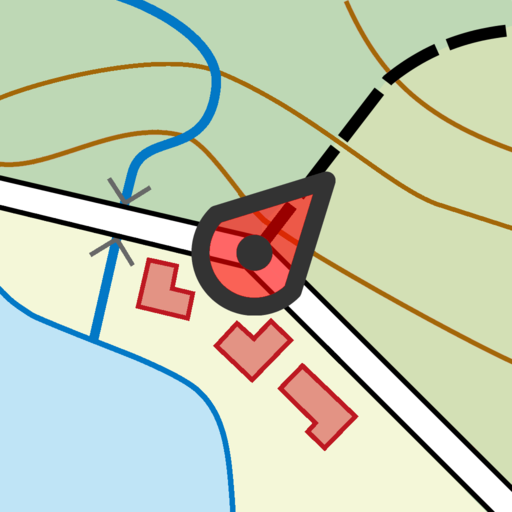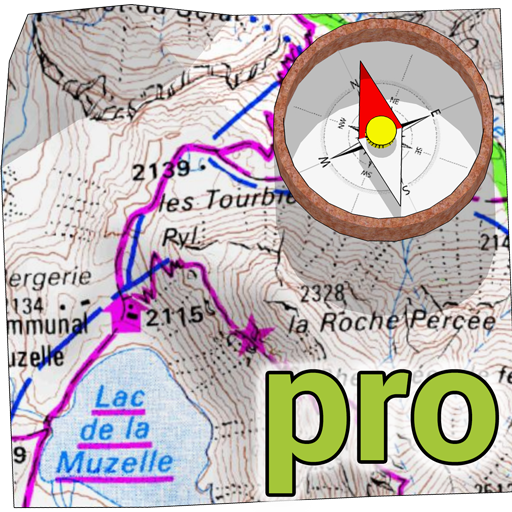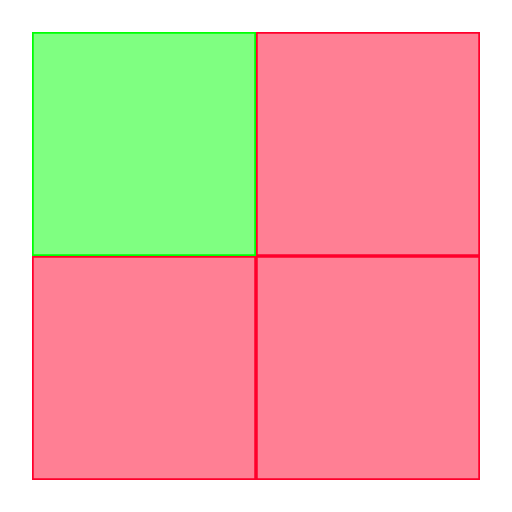TwoNav GPS: Premium
Chơi trên PC với BlueStacks - Nền tảng chơi game Android, được hơn 500 triệu game thủ tin tưởng.
Trang đã được sửa đổi vào: 22 tháng 7, 2019
Play TwoNav GPS: Premium on PC
TwoNav gives you the chance to create personalised profiles for different sporting activities on your smartphone, load all the tracks and routes you want, use practical alarms (deviation from your route, speed limit, etc.) and set useful fields. Take on your outdoor activities with the TwoNav guarantee!
_______________________
EXTENSIVE TOPO MAP ARCHIVE in 2D and 3D
FREE: TwoNav offers an extensive catalogue of free maps online, including the popular OpenStreetMap and on-line maps or topo maps of Italy, Spain, Canada, the USA and elsewhere, with which to find your way and enjoy the best mapping anywhere in the world.
PAID: We also offer you an extensive catalogue of premium 2D and 3D maps: topographic, roads and even satellite images. Discover our maps of Spain, France, the United Kingdom, Germany, Africa and South America… from the world’s leading cartographic institutes (Ordnance Survey, IGN France, IGN Spain, Bundesamt für Kartographie und Geodäsie in Germany, etc). From now on having premium topo maps offline will be very easy, so that you can enjoy your trips in the mountains and get the most out of your experiences without any need for Internet access.
_______________________
UNLIMITED TRACKS, ROUTES AND WAYPOINTS
Enjoy direct, unlimited access to tracks, routes and waypoints on the servers belonging to our partners (Everytrail, GPSies, etc.). TwoNav allows you to create, download and share content in all formats (*.GPX, *.TRK, *.PLT, etc.) and browse them as much as you want. Enjoy all your plans just as you always wanted to: save all the tracks from your routes and relive the experience whenever you like.
_______________________
ALL THE INFORMATION AT YOUR FINGERTIPS
With TwoNav you can have fun with more than 80 different data fields, get useful information (speeds, altitudes, distances and more) in real time and use a host of practical Outdoor tools, including personalised deviation from route alarms, as well as an authentic 'virtual coach' to make progress in your training sessions. Turn your smartphone into a highly powerful GPS!
_______________________
ACCESSORY FOR PC/MAC
Use Land software on your PC to prepare and analyse your routes conveniently and in a wealth of detail. Take advantage of the power of your computer to get the best content (maps, tracks and waypoints) on your smartphone.
_______________________
E-ROADBOOKS, REAL ROUTE BOOKS
With Land software you can create route books with visual instructions, audio, photos, videos and even informative texts for each point of interest on the route and view them on your smartphone while enjoying excellent navigation on all your trips and outdoor activities.
_______________________
RELIABILITY ON THE ROAD
With TwoNav you can have all the features of a road GPS on your smartphone to enjoy your car journeys -you must be using road maps- with a voice guide, speed limits, radar alerts, route management and a host of other functions.
_______________________
TWONAV GPS FREE vs TWONAV GPS PREMIUM
Discover the possibilities of our “TwoNav GPS Premium” app:
- Create your own personal maps and share them with your friends.
- 3D maps: show the actual relief of the terrain you are passing through.
- Total personalisation: set up data pages, map window, colours, route finding tools, new profiles and more.
- Ad-free: get a full view of the map window.
- Work with several files at once (tracks, waypoints, maps).
_______________________
IMPORTANT: Purchasing this application through Google Play means it cannot be installed on other devices which do not use the Android operating system.
Chơi TwoNav GPS: Premium trên PC. Rất dễ để bắt đầu
-
Tải và cài đặt BlueStacks trên máy của bạn
-
Hoàn tất đăng nhập vào Google để đến PlayStore, hoặc thực hiện sau
-
Tìm TwoNav GPS: Premium trên thanh tìm kiếm ở góc phải màn hình
-
Nhấn vào để cài đặt TwoNav GPS: Premium trong danh sách kết quả tìm kiếm
-
Hoàn tất đăng nhập Google (nếu bạn chưa làm bước 2) để cài đặt TwoNav GPS: Premium
-
Nhấn vào icon TwoNav GPS: Premium tại màn hình chính để bắt đầu chơi