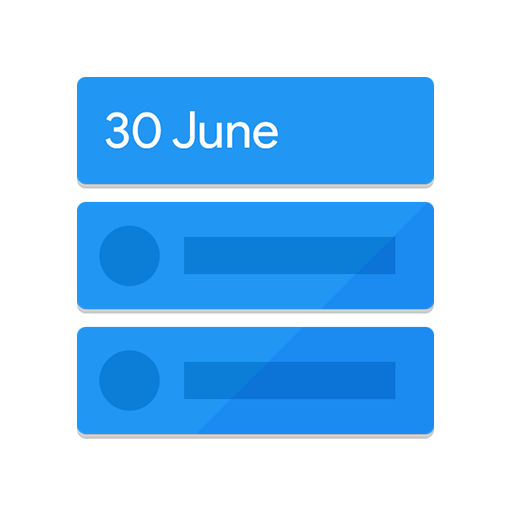Calendar Widget Month with Agenda
Jouez sur PC avec BlueStacks - la plate-forme de jeu Android, approuvée par + 500M de joueurs.
Page Modifiée le: 15 juin 2020
Play Calendar Widget Month with Agenda on PC
You can manage your Schedules, Events, Appointments, Notes and Daily Tasks very easily with the help of this Calendar Widget. This widget include most common calendar functions, and let users manage their schedules easily.
A simple and effective calendar widget – one of the best calendars for Android. Calendar Widget Month with Agenda is the perfect widget for your daily use on your android phone and tablet to plan your Day, Weeks, Months, Years and save valuable time.
CALENDAR
You may use Calendar Widget like a simple calendar app. This calendar widget includes all functionality of best calendars and day planners. You can synchronise all your Events added in the App with Google Calendar App. You can also synchronize with outlook calendar app (if outlook calendar app will be synchronized with google calendar).
APPOINTMENT
Calendar Widget is very useful widget for appointments. You could use calendar widget like appointment scheduler, appointment reminder and appointment calendar. It support daily, weekly, monthly and yearly calendar functions, agenda planner, organizer, even and schedule planner.
ORGANIZER
Organizer planner and calendar in this widget allows you to create events, tasks and schedules. All calendar events will be displayed in Calendar Widget Month with Agenda.
Calendar Widget Month with Agenda – is an event organizer with transparent calendar for Home Screen what are you looking for. High customizable, beautiful, free calendar widget with new material design for everyday use.
KEY FEATURES:
✓ Many settings
✓ New material design
✓ Comfort to use
✓ Events count badges (hints)
✓ View events from Google Calendar TM.
✓ View count of events as badge (hint) to day number.
✓ This widget allows you to select the day and see events of this day in the list directly in the widget.
✓ Background transparency tuning.
✓ Button for quick opening of event details.
✓ Button for quick creating new event.
This is not an app, it is only a widget to Home Screen
Wishes send to: calendarwidget29@gmail.com
Jouez à Calendar Widget Month with Agenda sur PC. C'est facile de commencer.
-
Téléchargez et installez BlueStacks sur votre PC
-
Connectez-vous à Google pour accéder au Play Store ou faites-le plus tard
-
Recherchez Calendar Widget Month with Agenda dans la barre de recherche dans le coin supérieur droit
-
Cliquez pour installer Calendar Widget Month with Agenda à partir des résultats de la recherche
-
Connectez-vous à Google (si vous avez ignoré l'étape 2) pour installer Calendar Widget Month with Agenda
-
Cliquez sur l'icône Calendar Widget Month with Agenda sur l'écran d'accueil pour commencer à jouer