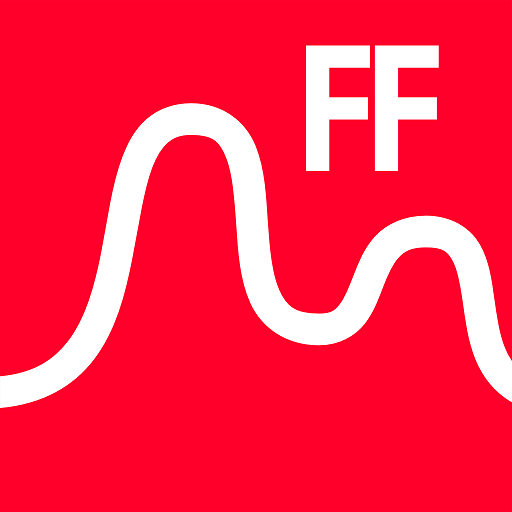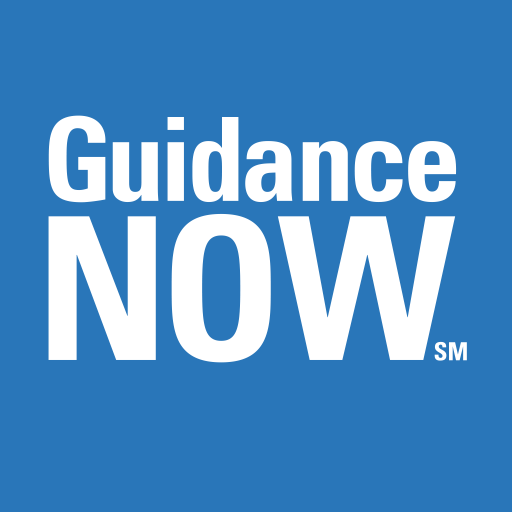
GuidanceNow℠
العب على الكمبيوتر الشخصي مع BlueStacks - نظام أندرويد للألعاب ، موثوق به من قبل أكثر من 500 مليون لاعب.
تم تعديل الصفحة في: 21 نوفمبر 2019
Play GuidanceNow℠ on PC
• Browse and Search Resources—Browse a wealth of local-language, informational tools and resources. These resources are organized into categories such as well-being, relationships, work, education, finance and lifestyle
• Find a Provider—Use one-touch access to speak with an intake clinician and get a referral to a local provider
• Learn More—Access authoritative, regional resources (such as third-party government-sponsored, not-for-profit and private domain websites) which connect people to additional resources and benefits
• Access Program Information— Review your company’s specific employee assistance program benefit information
• Provide Feedback—Respond to surveys to help ComPsych improve future program offerings for employees and their household members
العب GuidanceNow℠ على جهاز الكمبيوتر. من السهل البدء.
-
قم بتنزيل BlueStacks وتثبيته على جهاز الكمبيوتر الخاص بك
-
أكمل تسجيل الدخول إلى Google للوصول إلى متجر Play ، أو قم بذلك لاحقًا
-
ابحث عن GuidanceNow℠ في شريط البحث أعلى الزاوية اليمنى
-
انقر لتثبيت GuidanceNow℠ من نتائج البحث
-
أكمل تسجيل الدخول إلى Google (إذا تخطيت الخطوة 2) لتثبيت GuidanceNow℠
-
انقر على أيقونة GuidanceNow℠ على الشاشة الرئيسية لبدء اللعب