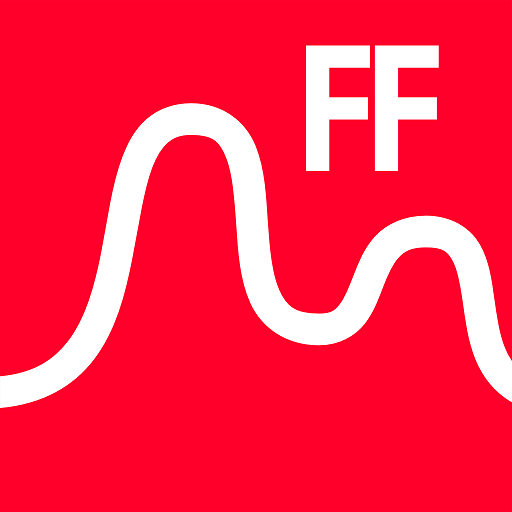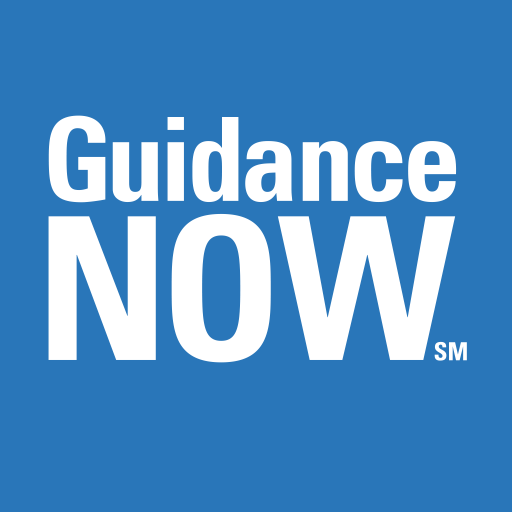
GuidanceNow℠
Chơi trên PC với BlueStacks - Nền tảng chơi game Android, được hơn 500 triệu game thủ tin tưởng.
Trang đã được sửa đổi vào: 21 tháng 11, 2019
Play GuidanceNow℠ on PC
• Browse and Search Resources—Browse a wealth of local-language, informational tools and resources. These resources are organized into categories such as well-being, relationships, work, education, finance and lifestyle
• Find a Provider—Use one-touch access to speak with an intake clinician and get a referral to a local provider
• Learn More—Access authoritative, regional resources (such as third-party government-sponsored, not-for-profit and private domain websites) which connect people to additional resources and benefits
• Access Program Information— Review your company’s specific employee assistance program benefit information
• Provide Feedback—Respond to surveys to help ComPsych improve future program offerings for employees and their household members
Chơi GuidanceNow℠ trên PC. Rất dễ để bắt đầu
-
Tải và cài đặt BlueStacks trên máy của bạn
-
Hoàn tất đăng nhập vào Google để đến PlayStore, hoặc thực hiện sau
-
Tìm GuidanceNow℠ trên thanh tìm kiếm ở góc phải màn hình
-
Nhấn vào để cài đặt GuidanceNow℠ trong danh sách kết quả tìm kiếm
-
Hoàn tất đăng nhập Google (nếu bạn chưa làm bước 2) để cài đặt GuidanceNow℠
-
Nhấn vào icon GuidanceNow℠ tại màn hình chính để bắt đầu chơi