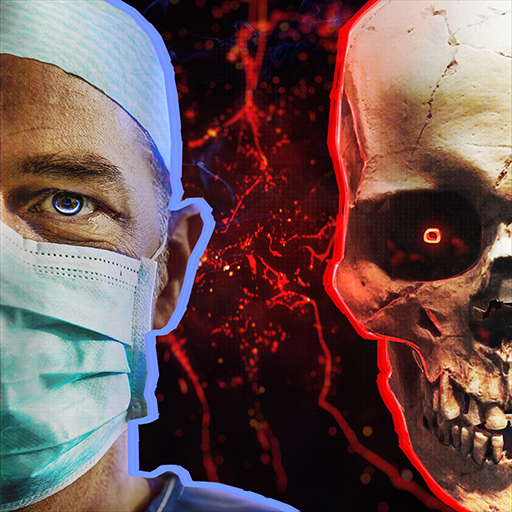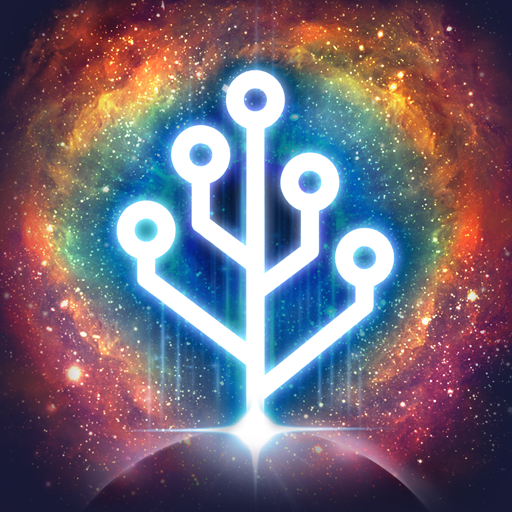
Ewolucja nigdy się nie kończy
Graj na PC z BlueStacks – Platforma gamingowa Android, która uzyskała zaufanie ponad 500 milionów graczy!
Strona zmodyfikowana w dniu: 9 gru 2024
Play Cell to Singularity: Evolution on PC or Mac
Cell to Singularity: Evolution is a simulation game developed by ComputerLunch. BlueStacks app player is the best platform to play this Android game on your PC or Mac for an immersive gaming experience.
Download Cell to Singularity: Evolution on PC and play to uncover the evolution of the Earth. Go through each stage of life’s existence, the arrival of dinosaurs to their extinction and beyond. Are you ready to play? Download Cell to Singularity: Evolution on PC now.
In this game, click your way through as you tell the story of the beginning of time. Out of nothing, life began on earth and evolution started. Cells evolved into aquatic animals, then from aquatic animals into land creatures and from them, the human man emerged. Turn the page of life and see what comes up next. Using entropy, click to unlock a new chapter of existence. As simple as this game is, it is highly educational as it pertains to the Earth coming to life.
Also, click to go through man’s evolution from a simple caveman to discovering technology. Watch as man was first fascinated by fire, then advancement came and man became a builder of things. Play countless hours clicking through every chapter and watching the evolution happen. Unlock new animals and areas as you get closer to unlocking the future.
Zagraj w Ewolucja nigdy się nie kończy na PC. To takie proste.
-
Pobierz i zainstaluj BlueStacks na PC
-
Zakończ pomyślnie ustawienie Google, aby otrzymać dostęp do sklepu Play, albo zrób to później.
-
Wyszukaj Ewolucja nigdy się nie kończy w pasku wyszukiwania w prawym górnym rogu.
-
Kliknij, aby zainstalować Ewolucja nigdy się nie kończy z wyników wyszukiwania
-
Ukończ pomyślnie rejestrację Google (jeśli krok 2 został pominięty) aby zainstalować Ewolucja nigdy się nie kończy
-
Klinij w ikonę Ewolucja nigdy się nie kończy na ekranie startowym, aby zacząć grę