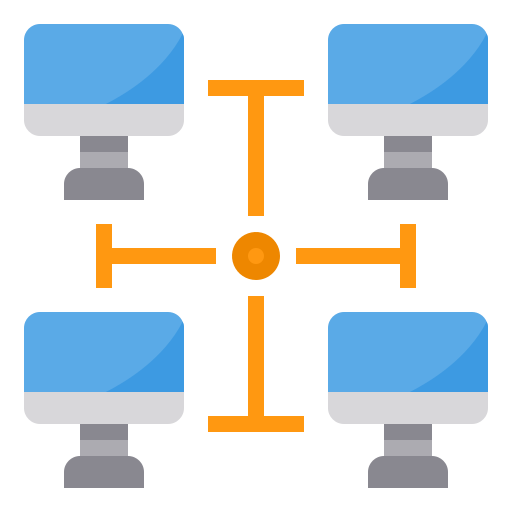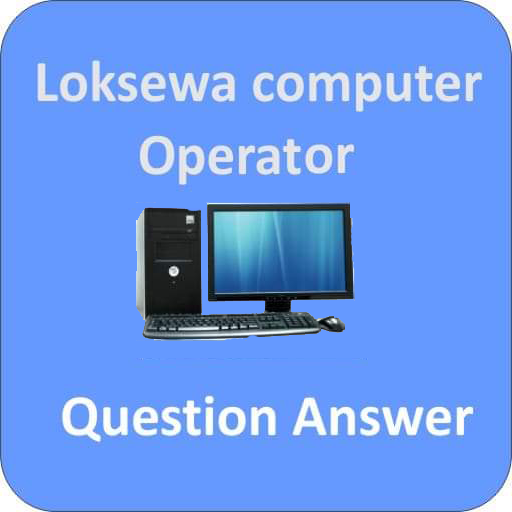Computer Networking Concepts
Spiele auf dem PC mit BlueStacks - der Android-Gaming-Plattform, der über 500 Millionen Spieler vertrauen.
Seite geändert am: 31. August 2016
Play Computer Networking Concepts on PC
A computer network is a group of computer systems and other computing hardware devices that are linked together through communication channels.
This facilitate communication and resource-sharing among a wide range of users.
Networks are commonly categorized based on their characteristics.
The chapters of the application are as follows:
Home
About
OSI Model
TCP/IP Model
Application Layer
1.1 HTTP
1.2 FTP
1.3 DHCP
1.4 DNS
1.5 IMAP4
1.6 POP3
1.7 NNTP
1.8 NTP
1.9 RTP
1.10 SIP
1.11 SMTP
1.12 SNMP
1.13 SSH
1.14 TELNET
1.15 TLS/SSL
1.16 TFTP
Presentation Layer
Session Layer
Transport Layer
4.1 Firewall
4.2 TCP
4.3 UDP
4.4 SCTP
Network Layer
5.1 Routers
5.2 IP
5.3 IPSec
5.4 ARP
5.5 ICMP
5.6 IGMP
5.7 RARP
Data Link Layer
6.1 Switches
6.2 Bridges
6.3 NIC
6.4 WAP
Physical Layer
7.1 Hub
7.2 ISDN
7.3 Modems
7.4 MSAU
7.5 CSU/DSU
7.6 Ethernet
7.7 LAN Topologies
7.8 Transceivers
7.9 Network Cables
ad6fe191be
Spiele Computer Networking Concepts auf dem PC. Der Einstieg ist einfach.
-
Lade BlueStacks herunter und installiere es auf deinem PC
-
Schließe die Google-Anmeldung ab, um auf den Play Store zuzugreifen, oder mache es später
-
Suche in der Suchleiste oben rechts nach Computer Networking Concepts
-
Klicke hier, um Computer Networking Concepts aus den Suchergebnissen zu installieren
-
Schließe die Google-Anmeldung ab (wenn du Schritt 2 übersprungen hast), um Computer Networking Concepts zu installieren.
-
Klicke auf dem Startbildschirm auf das Computer Networking Concepts Symbol, um mit dem Spielen zu beginnen